In this blog post about the App Store, I want to share the #1 step parents can take to protect their kids who have a smartphone. It’s so simple (yet, too many parents don’t do this).
The App Store Revolutionized the Smartphone
Both Apple and Android devices have their own “store” where users can download applications (apps) that have a specific, typically narrow, function.
Some interesting history: The Apple App Store launched in July 2008, a year after the first iPhone was released. It had 500 apps! Surprisingly, 10 million apps were downloaded in the first weekend.
For Apple devices (iPhone, iPad, iPod Touch), the store is called the iTunes App Store. For Google, it’s called the Google Play Store. As of March 2017, Apple’s store contained around 2.2 million apps, while Google contained around 2.8 million. This means there are over 5 million selections, acting almost like a mini-search engine for words I might hear about and want to search for.
The #1 Way to Make a Smartphone Safer
This is going to seem obvious. Mom and Dad, please do this for me.
TURN OFF THE APP STORE!
Easy, right? Still not convinced you need to do this? Here are three reasons why this is a good idea.
3 Reasons to Turn off the App Store
Your kids can circumvent your parental controls – kids can download browsers (Chrome, Google, Opera, Dolphin, etc.) that circumvent parental monitoring. Another popular circumvention technique is to download what’s called a Virtual Private Network app (VPN), which allows your child to punch through any network controls you have in your home (i.e., on the router) and surf the internet unfiltered.
Your kids will see things you don’t want them to – although we’ve not found outright pornography in the app store, there are very sexually charged apps that young kids should not see. These include apps showing sexual positions, gay hook-up apps, one-night stand apps, “how to make her orgasm,” Kamasutra, and others. The app descriptions just contain a lot of inappropriate words and phrases that I don’t need my child learning before he/she is ready. Here are screenshots of some of the apps we discovered.
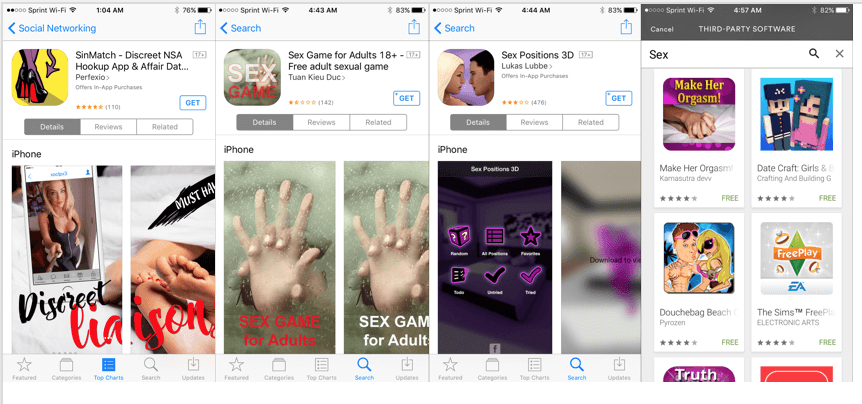
Your kids might spend a lot of your money – in-app purchases can cause a lot of trouble. I frequently receive messages from moms who are receiving monthly charges on their credit cards for apps their kids have downloaded and now they want to stop the charges. There are multiple issues with this situation that are very easy to prevent. The primary issue is that the child has access to the app store and “in-app purchases” are turned on. Keep reading to learn how to turn off in-app purchases.
Bonus Reason: Kids are Curious Creatures
Mom and Dad, you know this. When your child is riding the bus and sees five other kids huddled around a phone playing Minecraft or Roblox, curiosity might take over. The next time they’re in their bedroom (no Internet access in the bedroom either!) they might begin just cruising the app store.
How to Disable the App Store on iPhones.
Follow these instructions in our iOS guide. The specific step to toggle off the App Store is in step 28.
What if an app was already downloaded?
Let’s say your child downloaded Snapchat before you set up parental controls or you decided that you didn’t want your child on Snapchat anymore. Unfortunately, it is still possible for your child to get this app again if they have access to the app store even if you enabled Ask To Buy. This app will always be in their library/iCloud and can’t be deleted. The only way to prevent a redownload is to block access to the App Store. You could also turn off Deleting Apps. Then you will be able to see any app your child downloaded when you check their phone.
Also if you have an app installed on your phone, your child will have access through it via Family Sharing. There are some solutions though.
- Disable Family Sharing: Tap Apple ID > Family Sharing > Turn Purchase Sharing off.
- If you don’t want to disable Family Sharing, then you can hide apps that you’ve purchased. Go to the App Store > tap your profile in the upper right corner > Purchased > My Purchases > swipe left on the app > click Hide.
- Turn off the child’s profile in the App Store and they won’t have access to Family Sharing apps. Settings > Screen Time > Choose child > Content & Privacy Restrictions > Allow Changes >Account Changes > Don’t Allow.
FYI: Even if you hide an app, if your child searches for it in the App Store, then they will still be able to find it. They will see the cloud symbol (see graphic below) and still be able to re-download it. So this may be another reason to remove access to the App Store.
Disable Google Play on Android Devices (a bit more work)
You’ll have to use Family Link to ensure you retain control over what apps are downloaded. But if you’d like to check what apps are on your child’s phone, or check what apps that have been recently deleted, please follow the instructions below:
-
Go to the Google Play Store.
- Tap your profile in the top right corner.
- Tap “Manage apps & devices”.
- Tap “Manage” near the top left.
- Tap “Installed”.
To see what apps have been recently uninstalled:
- Repeat steps 1-5, then tap “Not Installed”.
- Tap “Name” near the top right.
- Tap “Recently Added”.
- The most recent app you downloaded but uninstalled should be at the top.
What’s Our Home’s App Store Rule?
In our home, no one will have unmonitored access to the iTunes App Store or Google Play Store until age 16. I’ve already told our daughter, “Once you get your driver’s license, then you can have access to browse the app store without mom or dad being closely involved.”
BONUS: How to know if your kid has downloaded an app?
This excellent graphic created by teacher April Requard shows parents exactly what they need to know.
If there is a specific app in question, you can simply go to the App Store and search for it. Using the image above, you will be able to tell if the app is currently installed (OPEN), has never been installed (GET), or was once installed and has been deleted (cloud icon).
What if I have more questions? How can I stay up to date?
Two actions you can take!
- Subscribe to our tech trends newsletter, the PYE Download. About every 3 weeks, we’ll share what’s new, what the PYE team is up to, and a message from Chris.
- Ask your questions in our private parent community called The Table! It’s not another Facebook group. No ads, no algorithms, no asterisks. Just honest, critical conversations and deep learning! For parents who want to “go slow” together. Become a member today!
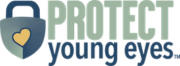

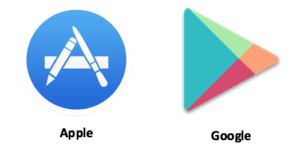
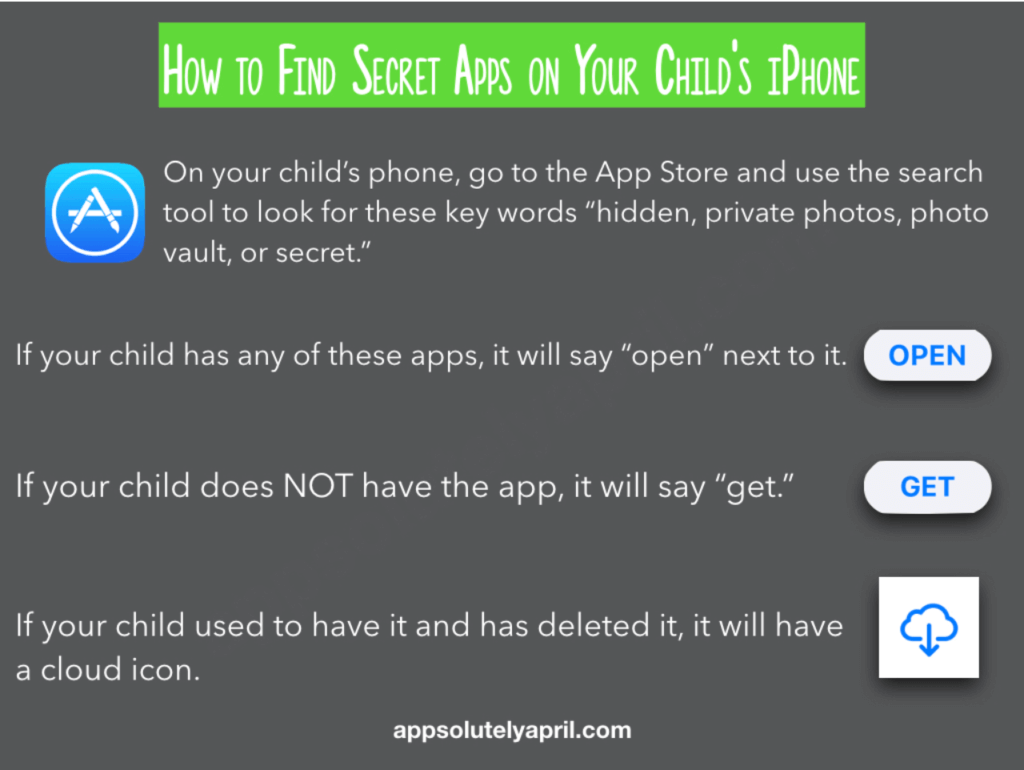

Thank you. I will attempt to complete the recommendations that you have suggested by using Mobicip. I have a 14 yr old son. We had a subscription to Net Nanny but everything about the experience was terrible; customer service, website usability, etc. My subscription expires in Oct 2017 and i have no intention of re-upping my script. Again, thank you for this information. i know my son, who is extremely tech savvy, can probably navigate around my efforts to protect him but i have to try.
Hi, Michael – my experience testing NetNanny is the same, and it’s a horrible solution for mobile (very easy to beat). I’m glad our information is helpful. Whatever else we can do for your situation, please let us know!
Chris
I have the App Store turned off on my kids’ phones, iPads, etc. and the newest software release just added the App Store for stickers to their iMessages app. I just spent an hour on the phone with apple support and it can not be turned off!!! I am very upset that this essentially goes around my parental restriction of turning off the App Store. I left a complaint with Apple but am at a loss of what to do.
Hi, Stephanie, you’re absolutely correct. We have not updated our blog post yet, but you can access sticker apps through the iMessage feature even with the app store turned off. You’re best option is to also have Family Sharing enabled on your kids’ phones so that they have to receive permission from the “Organizer” (you) in order to download apps. Instructions for setting up family sharing are in this post here about Apple.
If there’s anything else I can help with, please let me know.
Best, Chris
Also, I recommend reading this article by Covenant Eyes, which allows you to turn off the #images and YouTube features in iMessage, if that’s of interest.
http://www.covenanteyes.com/support-articles/disable-image-searching-messaging-app-ios-10/
Question, Someone outside my home has hacked my kindle app, and regularly downloads samples of porn, which show up in my kindle app. Not what I want my kids to see, when they go to get a school book. Amazon is useless in helping fix this problem. Do you have any ideas? I have hundreds of dollars of school books purchased on my kindle, or I would just delete the whole thing!!
Hi, Trina – it sounds like a password issue. Have you reset the password to something secure? Another question – is it possible that someone in your own home has been in the app, possibly poking around?
Chris
Hi, thanks for this writeup… for iOS12 I am really trying to do one specific thing but having a really hard time: do you know how to disable the app store that shows up in the iMessage? In the bar at the bottom.
I have already technically disabled it, so apps can’t be installed from it (the “Get” button is grayed out), but I cannot make it invisible, and I’m trying to help a friend remove anything that has potentially inappropriate images in it, which includes the app store itself.
This is a common issue (you’re not the only one who has wanted to disable the app tray completely, but hasn’t been able to figure out how). The only way to remove it, albeit weak and temporary, is to simply tap the greyed our app store icon immediately to the left of the text message field. This removes the app tray from all iMessages you might type, but it can be easily re-enabled by just tapping it again. I’m afraid that’s the only thing I’m aware of.
Chris
Did you know that you can’t shut off the App Store within the iMessage ‘drawer?’ No option to delete or shut off, EVEN where you have shut it off in screen time. Terrible. I’m going to have to remove iMessage from kids devices altogether …
I don’t believe you can shut off iMessage. I found one way, but it’s super invasive and requires lying to Apple to get them to do something. The lack of controls around iMessage is one of Apple’s greater parental control flaws in iOS.
Chris
my app store is disabled and i would like to enable it,
How do i enable it again so i can get to work on my iphone?
Sounds like you need the Screen Time passcode. If you have that, then you would toggle it back on under “iTunes & App Store Purchases.”
The stickers you can use on messages link you to the App Store even if you have it blocked. You can disable stickers on your own device, but you can’t stop people from sending you stickers, which gives you a link to the App Store. If you find a solution here, please share.
How to disable stickers?
We haven’t found a way to do that.
Even with the App Store disabled my son has still been able to access bad applications via the App Store add-on on iMessage. There is no way to remove the App Store from iMessage as far as I can see. Do you have any advice for me?
Hi, Chris – I’m wondering how he’s been able to download apps. He can still access the App Store via the App Store add-on, but if “install apps” is off in Screen Time, then the ability to download should be greyed out. Please let me know if you see something different!
Chris
Is there anyway to delete I messages and then make a pass code to be able to open it again? Also can the AppStore be removed and then the only way to get it back is to have a passcode?
Hello, Caleb – there’s no way to use a passcode for iMessage. It’s either toggled off or on. You can keep the App Store turned off in Screen Time restrictions, which is explained in the post. Thanks!
Chris
Hello – We recall setting up Family Share so that our kids had to get our approval to make purchases. Unfortunately we inadvertently set up touch ID so that the child could use touch to make in-app purchases. Our daughter spent almost $10K on tiktok coins in the last few days. We still feel that the family share setting should have prevented this, no? Or is it possible my Family Share setting for the approval of purchases was turned off? So far, Apple is denying the reversal of the charges, and TikTok is not communicative with us at all. Any tips are appreciated.
Hello – I’m so sorry that this happened. I believe the confusion might be that “Ask to Buy” for Family Sharing is for purchasing and downloading apps from the App Store, but “in-app purchases” is a different setting that must be turned off in Apple’s Screen Time. This is what is shown in step 26 in this link. You should be able to call Apples’ customer service and speak to someone about this.
I wish you the best!
Chris
I have heard that if the option to “delete apps” is toggled off, then the App Store sticker in iMessages disappears. It is one solution for the many comments on this issue, of accessing the App Store even when it’s toggled off in screen time, thru iMessage.
Is there a way to block the browsing feature on iTunes or in the podcast app? I would like them to have access to music/ podcasts we’ve downloaded but not search/ see the “most popular”/ trending lists.
How overprotective, you could just hide the App Store on there phone! It’s easy even the most low tech people can do it!!! (I don’t recommend doing this deleting the App Store , my kid felt left out.)
I missed the part about how to disable the Google Play Store. It doesn’t look like there’s a way to do it. The article seems to indicate this is possible.