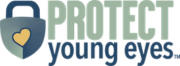Updated: September 14, 2022
***IGTV no longer exists. Instagram introduced Reels in 2020 and now converts all videos under 15 minutes to Reels.***
What is the Instagram TV (IGTV) App?
App Store description: After announcing it has eclipsed the one billion monthly user mark this week (June 21, 2018), Instagram released Instagram TV or IGTV, allowing users to submit long-form (60+ second) videos. This move presumably puts IGTV in direct competition with YouTube, which according to a recent Pew Research poll, is more popular among US teens. Boasting vertical videos and (for the time being) zero ads, IGTV is poised for explosive growth.
Category: Photo and Video
APP Store rating: 12+ and according to the Apple App Store: “Infrequent/Mild Profanity or Crude Humor, Sexual Content and Nudity, Alcohol, Tobacco, or Drug Use, Suggestive Themes”
What do parents need to know about Instagram TV?
Zero parental controls. Instagram already suffers from a severe lack of parental controls and IGTV hasn’t added any.
All of the content issues that exist in Instagram have been transported to IGTV. Most attentive parents know that Instagram is full of pornography. It only took a day for Instagram TV to start showing signs of inappropriate video content.
Related post: Instagram Has a Porn Problem
Upon launching the app (screen shot (1) below), you simply log in using your Instagram or Facebook credentials. If you already have the Instagram app on the device, this is almost automatic. You are then given a screen with a feed and search feature (screen shot (2) below). I simply typed in the word “sexy” and was shown the results in figure (3) below.
Each of those results in (3) below is an individual Instagram account that has created their own IGTV Channel and has submitted a video to their Channel. [**Don’t miss this next sentence**] I can click on any of those Instagram accounts, and even if I don’t have the Instagram app loaded onto the device and ONLY have the IGTV app, I can browse through Instagram without ever leaving the IGTV app.
In other words, by using the IGTV app, I have full access to Instagram. And, the opposite is also true. By using the Instagram app, I have full access to IGTV. Check out images (4) and (5) below, which show how to access IGTV from Instagram.
These screenshots show how easy it is to find inappropriate IGTV videos. Image (3) also shows that I can click on any of those Instagram profiles inside of IGTV and access all of their Instagram content without ever leaving IGTV.
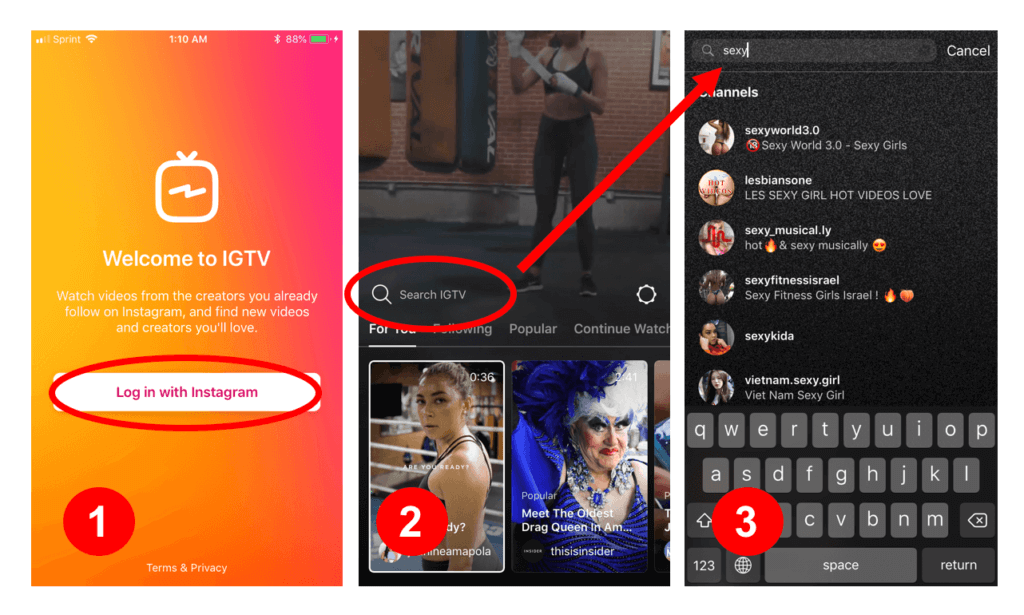
These screenshots show how one accesses IGTV through Instagram. There’s easy access to all of IGTV’s content without ever leaving Instagram!
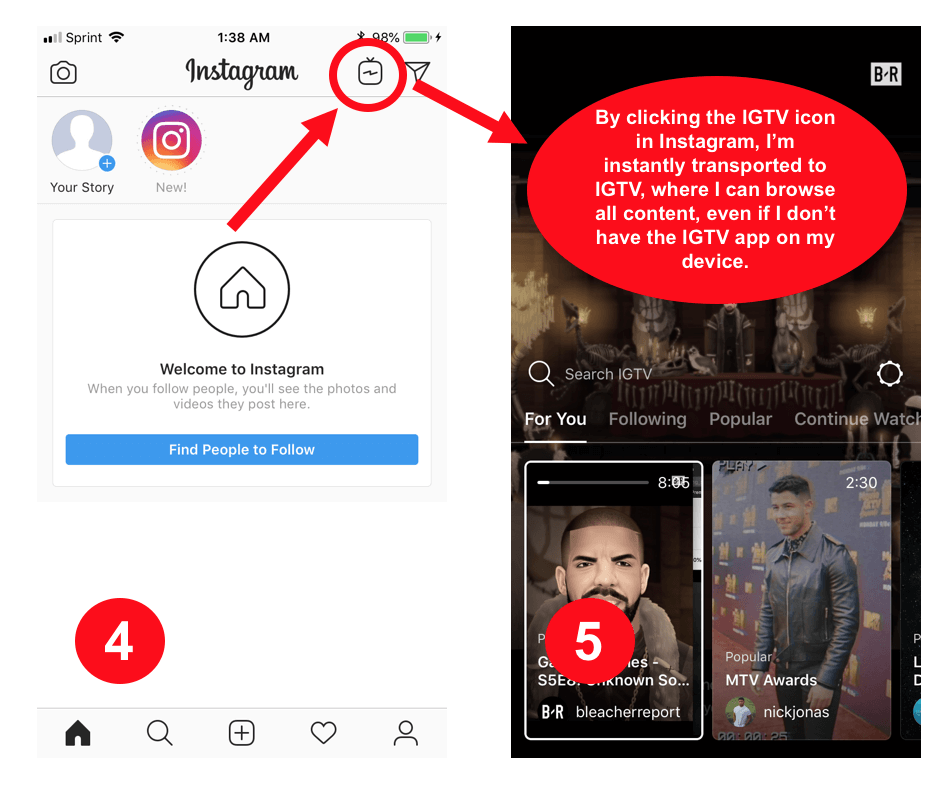
Taking content issues to an extreme, findings from Business Insider found that IGTV’s algorithm recommended “disturbing and potentially illegal videos” of child exploitation and genital mutilation. What’s more, it took Instagram five days to take the videos down after they were reported. This is consistent with our findings when reporting Instagram content that clearly violated its community guidelines.
The bottom line – is IGTV safe?
Unfortunately, instead of creating a video platform with controls so that parents can guide their kids into using it well, Instagram has simply created a video-free-for-all that is on its way to becoming a content nightmare. We’re truly saddened by this. The creation of Instagram TV also significantly decreases the little comfort I had for Instagram, since IGTV is just going to jam Instagram with more content that it will struggle to manage.
Now what? Have you heard of Bark?
Are you interested in having greater insight into the social media platforms that your kids are using? Bark is one of the best platforms we’ve tested. If your kid is using social media, then they need Bark. We trust them and we think you should, too!

[Click here or the logo above to learn more – free to begin!]
*There may be affiliate links throughout this post because we’ve tested and trust a small list of parental control solutions. Our work saves you time! If you decide that you agree with us, then we may earn a small commission, which does nothing to your price. Enjoy!