Netflix Updates:
- Netflix is soon adding Video Game Streaming to their services. Right now, users can download any of the listed games and play them for free by connecting their Netflix Account. But they are currently testing video game streaming, which supports a game controller app the company released a few weeks ago. Not available everywhere just yet, but it’s coming.
- Netflix will be charging an additional $8/month for users that share their account with those outside of your household.
- Starting in the fall of 2023, Netflix will offer a version with ads, Netflix Basic, which costs only $6.99/month.
For years, Netflix parental controls have been horrible. What’s more, the app stores only recently aligned their ratings for Netflix to be 12+ (Apple) and Teen (Google Play), instead of 4+ (which made zero sense). It took a global pandemic to force Netflix to create parental controls that work, which we explain below.
NOTE: if you’re looking for more information about the mega-popular Netflix hit Squid Games, you can read more here.
3 layers of Netflix Parental Controls
Netflix is finally catching up to what parents want with their parental controls. We LOATHE some of their decisions – how they marketed the movie Cuties, as an example – but the parental controls are decent.
There are 3 primary layers of controls that parents will want to know about:
- Setting a pin at the individual profile level.
- Setting a ratings level for a profile.
- Blocking individual titles within a profile.
All, some, or none of these parental controls might be necessary for your family – you can decide after reading more below.
Parental Control Layer #1 – Set a Pin at the Individual Netflix Profile Level.
During the beginning stages of the 2020 pandemic, Netflix added the ability to set a 4-digit lock on individual accounts, as shown on the screen shots below. Only the Netflix Account Administrator (the person paying for the account) can make this change.
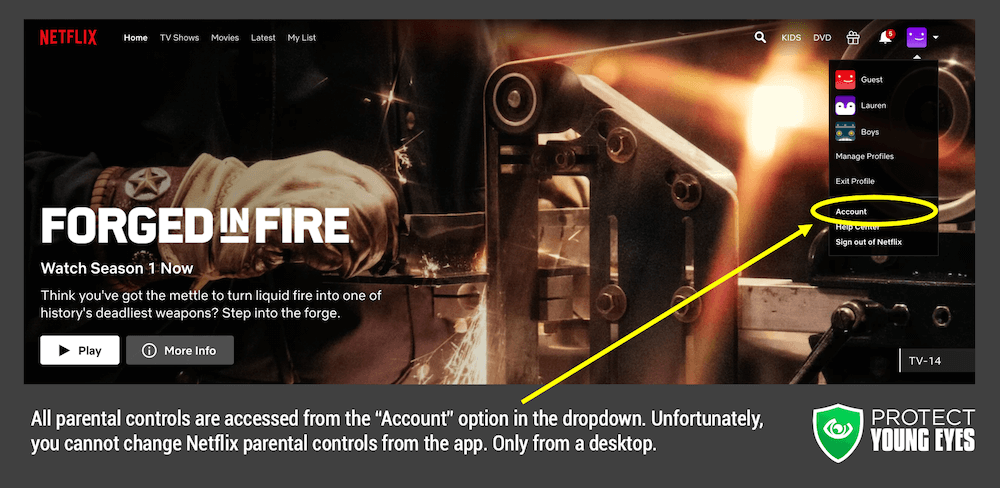
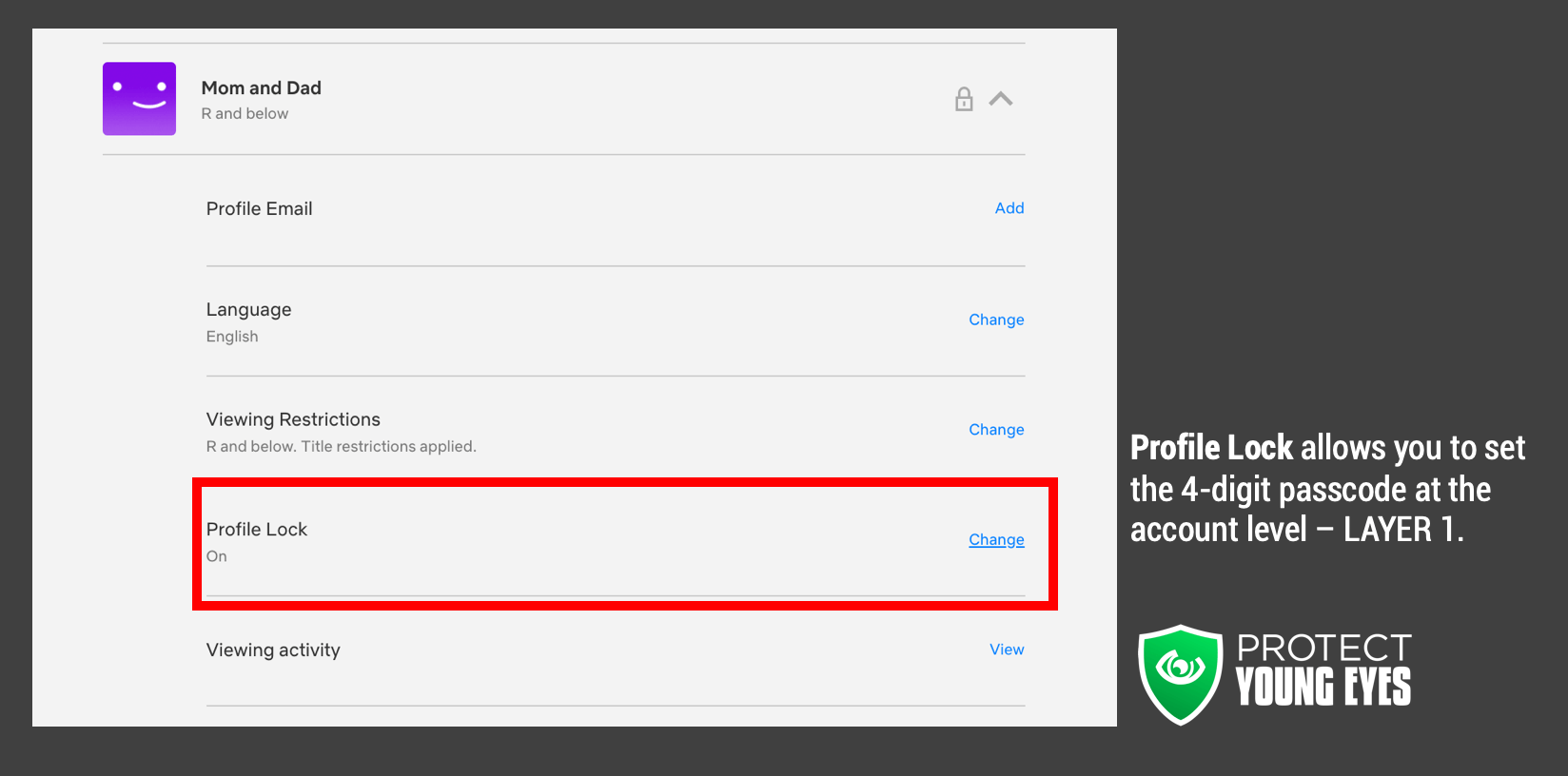
Reason that this might be necessary: if the parent profile has a different allowed rating level for shows, you might not want children browsing the parent profile.
Netflix Parental Controls Hack Solved!
It’s a little known fact that the first profile on the account is considered the “master” profile. On this profile, you can check a box that requires a passcode when adding MORE profiles. Remember, up to 5 profiles can be added to an account. This means that if you’re only using 3 profiles, a sneaky kid could add a profile, watch whatever he/she wants, delete the profile, and you would be none the wiser. BUT if you check this “Require PIN to add new profiles” box on the master profile, you can beat this kid hack!
If you have an Instagram account, we posted about this hack and it was really popular.
Layer #2 – Set a Ratings Level for a Profile.
Do you want your children viewing PG only? PG-13? Is it a kid account where you only want kid movies? See the image below for where you can make this decision.
Layer #3 – Block Individual Titles Within a Profile.
Even if a ratings pin is set, the thumbnail and description can still be seen and read, which means you might want to block specific titles. You might also disagree with whatever rating the MPAA has set for a movie. For example, you might not believe that a certain PG-13 movie is appropriate for a 14-year-old, so you might want to block it. See the image below for where you can make this decision.
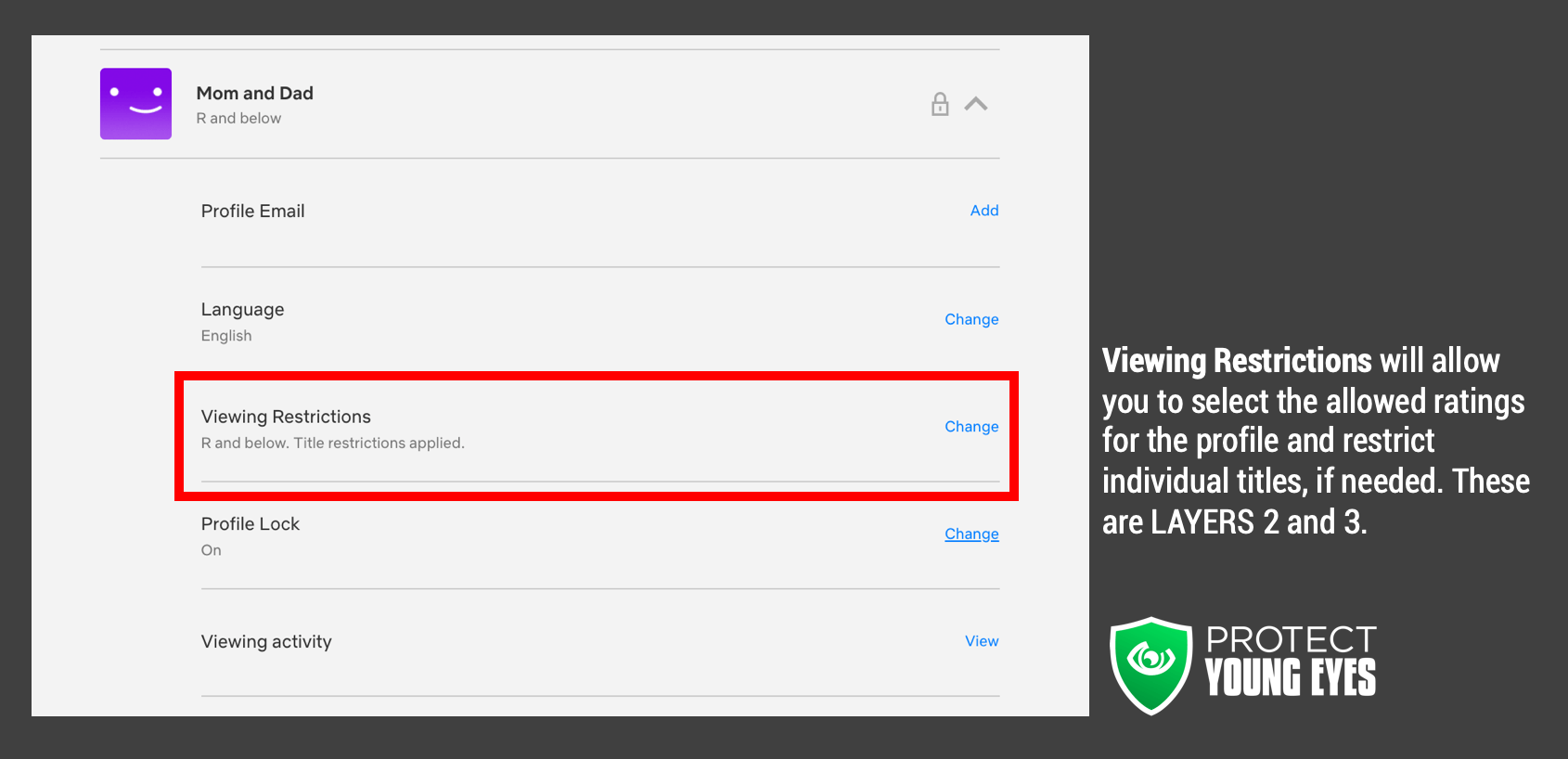
What’s a Netflix Party?
In response to the COVID-19 pandemic, a non-Netflix company create a Chrome extension called Netflix Party. It allows multiple people to be chatting and watching a Netflix show together. We wrote about it when it released!
Related: What’s a Netflix Party?
Quick Note: What are Fast Laughs?
Fast Laughs are short snippets from comedy movies and shows (sound kind of familiar…Netflix jumped on the TikTok bandwagon). Users have the option to react, add to watch list, or start watching immediately.
Are you curious about parental controls for other streaming services? We’ve written about many of them!
Check out these streaming services reviews:
What if I have more questions? How can I stay up to date?
Two actions you can take!
- Subscribe to our tech trends newsletter, the PYE Download. About every 3 weeks, we’ll share what’s new, what the PYE team is up to, and a message from Chris.
- Ask your questions in our private parent community called The Table! It’s not another Facebook group. No ads, no algorithms, no asterisks. Just honest, critical conversations and deep learning! For parents who want to “go slow” together. Become a member today!
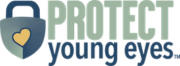

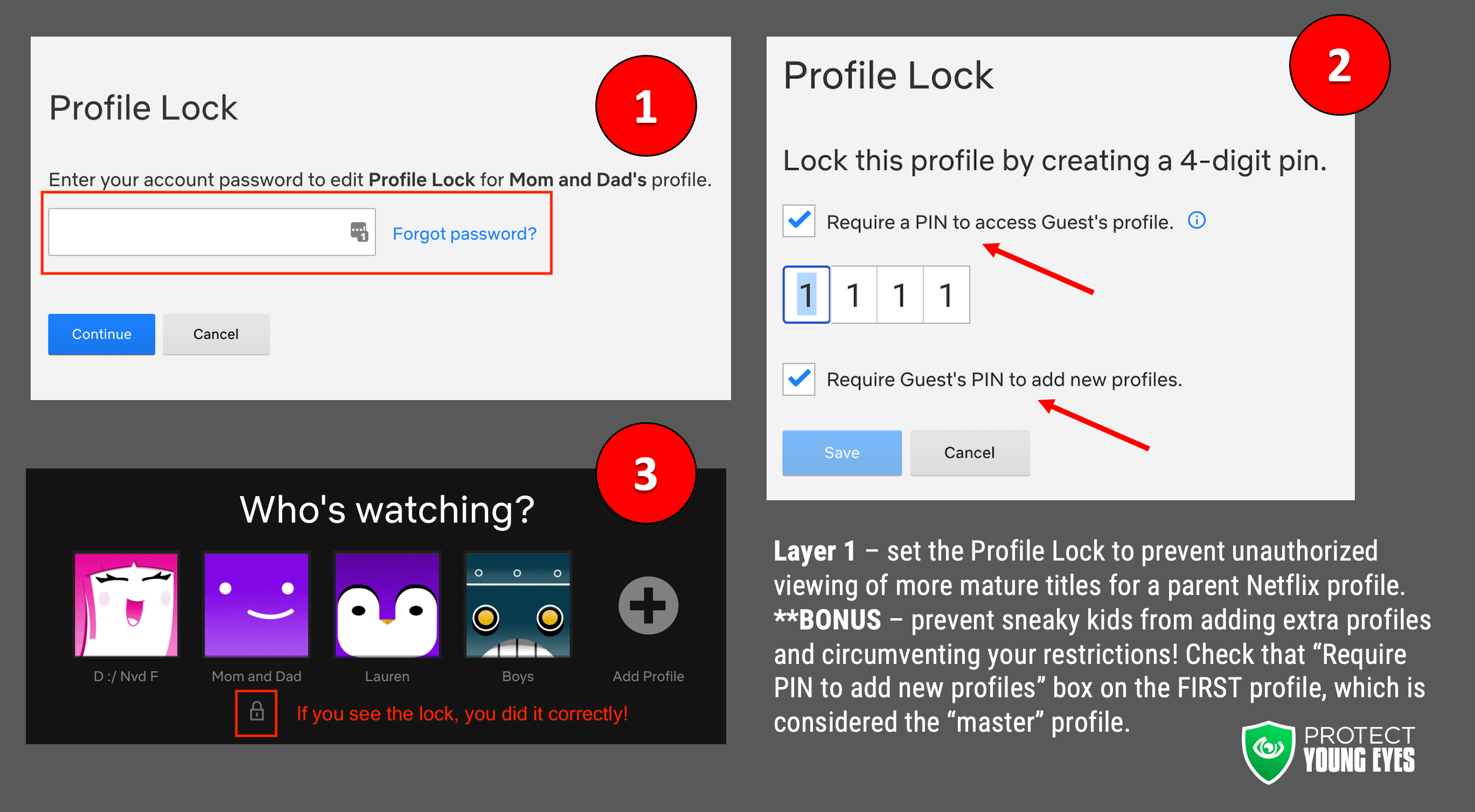
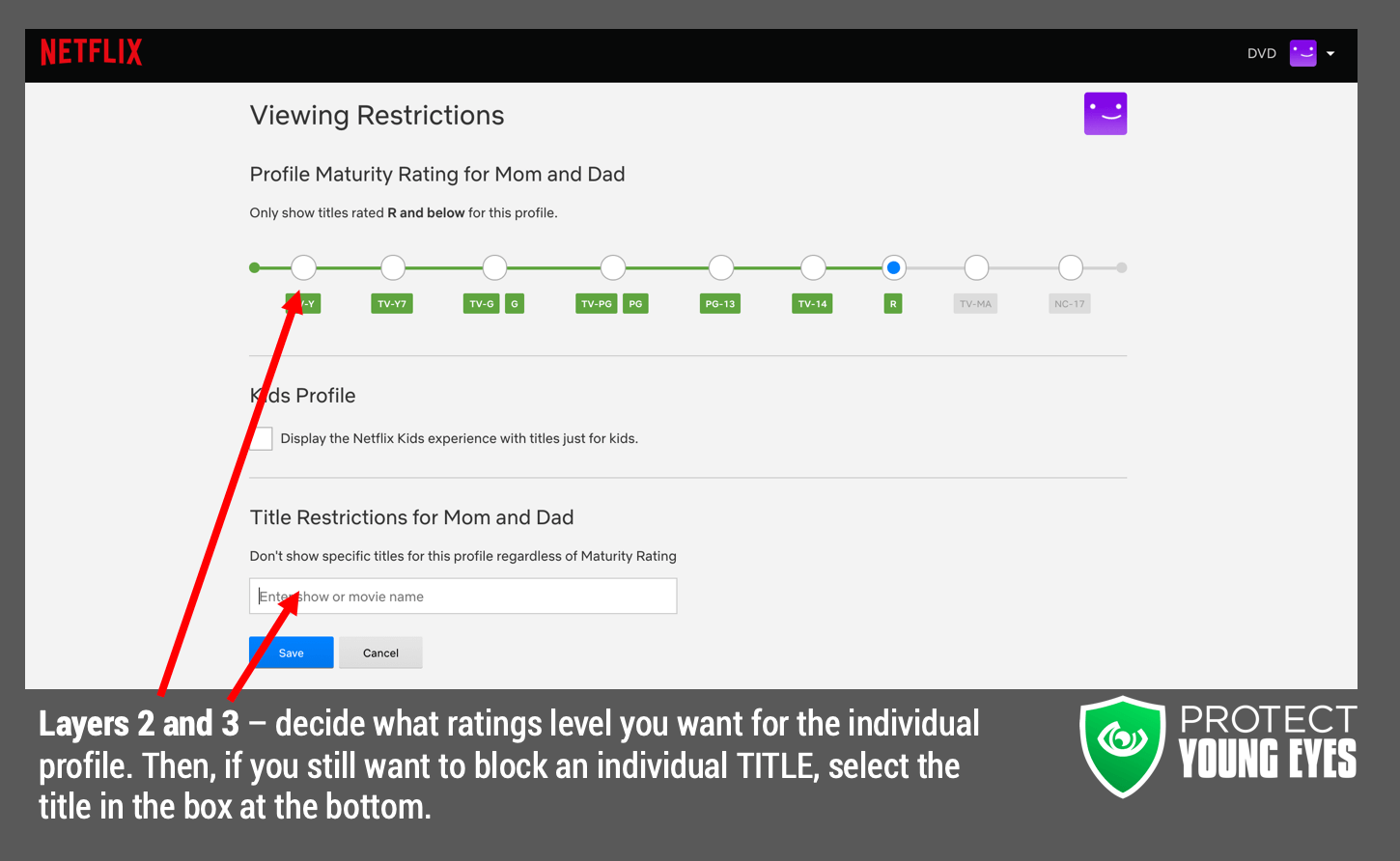

Hi Chris,
thanks for the Netflix Parental Controls Guide and the other great work you are doing.
I see one possibility for Kids for sabotage the parental control, tapping the plus and then they create a new account/profile. I do not see how to avoid this. Perhaps I am missing something. Do you have an advise?
Thanks
Wenceslao
Hello! There’s a paragraph in the blog about the “Netflix Hack Solved.” I think that’s what you’re looking for.
Chris
What am I missing? I have young teens. We obviously share the same login and password. Anyone can change maturity settings on the web with that information, despite my profile requiring a PIN. A PIN isn’t required to edit profile settings/viewing restrictions. All they need is the password, which they already have. This doesn’t make sense to me.
Hi! If you have a pin on the admin’s profile, then they shouldn’t be able to get to the maturity settings, right?