This article is a series of bite-sized tips, provided by the amazing Melissa Griffin, more commonly known as HR Mom. Melissa is walking the co-parenting path and offers her insights for families in this often difficult situation.
Do it for the kids.
When it comes to managing technology, it is important to find as much consistency as possible – especially in a co-parenting situation. If one parent restricts access and tech use and the other allows an all-you-can-eat tech buffet, a child can be living in an ongoing cycle of addiction and withdrawal as they move between two households.
For the sake of the children, some divorce decrees even include a technology management plan that both parents agree to as part of the settlement. Managing tech use with an Ex takes communication, compromise, teamwork, and consistency.
Have clear expectations.
In joint custody arrangements, when parents don’t agree on certain issues, it’s important for you to be clear about what the family rules are in your home.
Consider a written contract outlining tech expectations and limits in your home so there is no confusion. Anticipate pushback at first, but stand firm and move through it and the kids will quickly adjust to the different sets of rules. By keeping standards consistent, parents help their children to internalize them. For example, “When I go to mom’s house, I have to turn in my device at 10pm.” Learn more
Consider reading through our Digital Playbook for tips on creating an effective written tech agreement.
Focus on YOUR home.
As difficult as it is, parents should avoid conversations with their kids about why things are allowed at the other parent’s house. Children who go back and forth between homes learn how to manipulate. If asked, parents can respond by saying, “We don’t have the same rules on many issues. And that’s okay.”
Share your specific concerns with your Ex.
Take time to calmly explain your biggest fears to your co-parent when it comes to technology. Is your biggest worry exposure to porn and sexual content? Is it the effects of social media on your child’s self-esteem? Is it exposure to online predators when screens are used at night? Then listen to THEIR most prevalent concerns when it comes to tech use.
Co-parents will be more willing to compromise when they realize this is not about being in control, but about addressing both parents’ specific worries about their kids’ well-being.
Consult before giving your child a new device.
Let your co-parent know well in advance of a technology purchase. This allows time to hash out details behind the scenes – general guidelines about usage, whether the device will be carried back and forth to both homes, etc. This prevents children having “secret devices” one parent doesn’t know about, and makes it clear that their parents are on the same page. This applies to grandparents and other relatives as well.
It’s OK to limit devices but not access.
If your child receives a device from a co-parent that you do not wish for them to have at your home, you have every right to take the device for safekeeping at the beginning of the visit and return to the child at the time of the custody exchange. If this is the case, be sure you are providing ample opportunity for the child to have open access to their other parent using one of your devices.
Identify and respect the co-parenting “deal breakers.”
Remember, they can’t all be deal breakers. It is extremely rare that co-parents will agree on ALL aspects of tech use, so be ready to compromise. If Snapchat is an absolute NO for you, make that clear; but be willing to bend when your co-parent wants looser restrictions on late bedtimes or wants to allow more violent video games, for example.
Share monitoring responsibilities (if possible).
If one parent is more tech-savvy, they may agree to set up and help troubleshoot the monitoring software on devices in both homes. If both parents are committed to limiting pornography and sexual content, Covenant Eyes can be installed on devices in both homes. Co-parents can both receive reports of concerning activity. Parents can ensure they both have access to the kids’ log-ins and passwords to apps and both agree to spot-check regularly.
Some co-parents choose to split the costs of monitoring software, realizing the kids’ safety must come first and this peace of mind is priceless.
Consult BEFORE enacting restrictions.
If a parent wants to limit a child’s screen time at the other parent’s house (example: “You’re grounded from your phone for the weekend.”) they should talk to the other parent FIRST to be sure that parent is willing to back them up. They should avoid making assumptions, demands or setting rules they cannot enforce while the child is with the other parent. The co-parenting lines of communication need to be open for any consequence like this to be successful.
Involve your children whenever possible.
Kids are almost always more willing to comply with rules that they’ve helped create. Going back and forth between homes is tough. Kids can often feel like they have no control – that someone else is always dictating what happens and when. This is especially common in a divorce situation. Giving kids some agency in the tech rules when possible will encourage them to obey those rules.
Respect Privacy when it comes to Tracking Devices
In the interest of their kids’ safety, a parent may wish to track the kids’ location through apps like Life 360 or xxx. This tracking often continues even when the kids are with their co-parent. Such monitoring essentially allows a parent to track an ex-spouse’s whereabouts during his/her visitation. This can be seen as an infringement on personal privacy. It is important to be honest with your co-parent and disclose when you are tracking your child via their electronic device. A co-parent may prefer to turn this tracking off during their visits. As difficult as it is to give up this control, it is up to each parent to decide how they will keep the kids safe while in their custody. (When teens begin to drive, many co-parents agree to enable tracking at all times, with BOTH parents having access to their whereabouts in case of emergency.)
What if I have more questions? How can I stay up to date?
Two actions you can take!
- Subscribe to our tech trends newsletter, the PYE Download. About every 3 weeks, we’ll share what’s new, what the PYE team is up to, and a message from Chris.
- Ask your questions in our private parent community called The Table! It’s not another Facebook group. No ads, no algorithms, no asterisks. Just honest, critical conversations and deep learning! For parents who want to “go slow” together. Become a member today!
There are affiliate links throughout this post because we’ve tested and trust a small list of parental control solutions. Our work saves you time! If you decide that you agree with us, then we may earn a small commission, which does nothing to your price. Enjoy
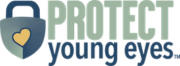


This is a good article. We are co-parenting and have very different approaches, as described in the article. But it doesn’t include software solutions for parental control in the midst of these two household issues. My biggest frustration is that Apple screen time isn’t flexible enough for two household families. My ex created a family group for purchases etc, long before screen time came along. I tried to get him to allow me to join the family group so I could have access to screen time features on my kids’ devices, but because it includes other personal information like credit card info that request is not reasonable. I wish Apple would separate the functions or allow individuals to be part of more than one family group, or something somehow more flexible. With the modern American family what it is, it seems like this is a no brainer. Apple screen time seems to me to be the best and easiest parental control option available, but I have to install a separate app to have control when they are at my house and it is much more cumbersome.
COMPLETELY agree. My ex agreed to add me back to family sharing, but would need to share her credit card info for me to make any purchases. You can load gift cards or set up auto-reload through the itunes store, but you still need the credit card initially. That’s unreasonable.
Circle at two houses is also challenging – I’d be interested in real-world tips on that. Its seeming like we will need a circle at each home, or a separate solution for one home.
My ex just bought my son an iPhone and I have the same issue. What is the best way to monitor/protect a child on a device if they are between 2 households?
Hello – I think the best way would be to add your son’s Apple ID (assuming it’s a child account with the right birthday) through Family Sharing.
Chris
There is great advice if both parents work together. What if 1 parent turns a blind eye to excessive screen time in order to win that child over?
I’d love guidance here. I’m in a divorced situation and my ex and I manage devices very differently. I use circle on my router. He doesn’t believe in filters. I’d like to install protection on the devices that go back and forth between homes. Any specific filters that could be downloaded on Macs or IPhones rest go back and forth bt homes are easy to manage?
Hello! Please see our Device section of the website here: https://wptemp.protectyoungeyes.com/parental-controls-every-digital-device/