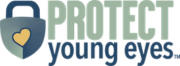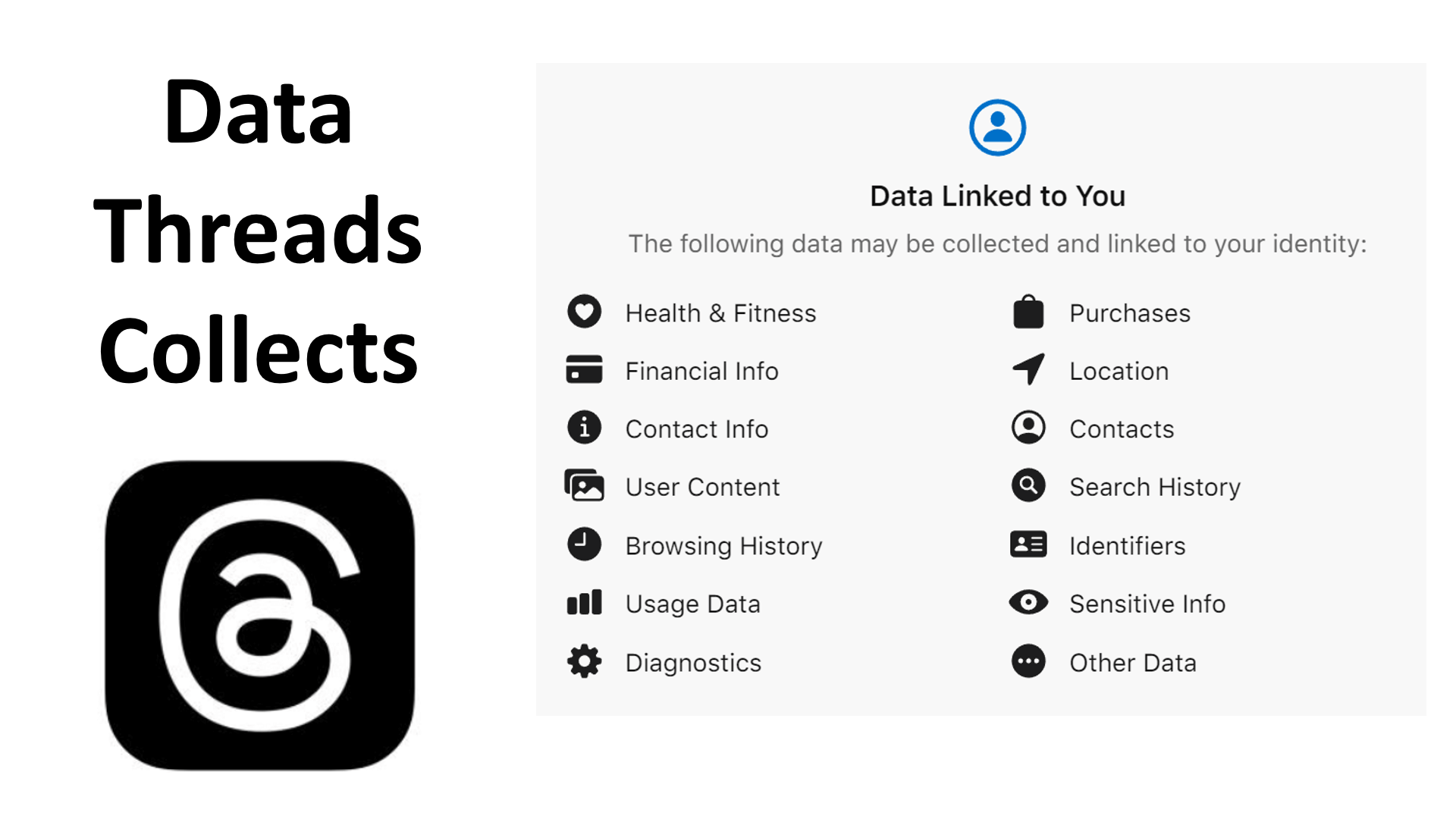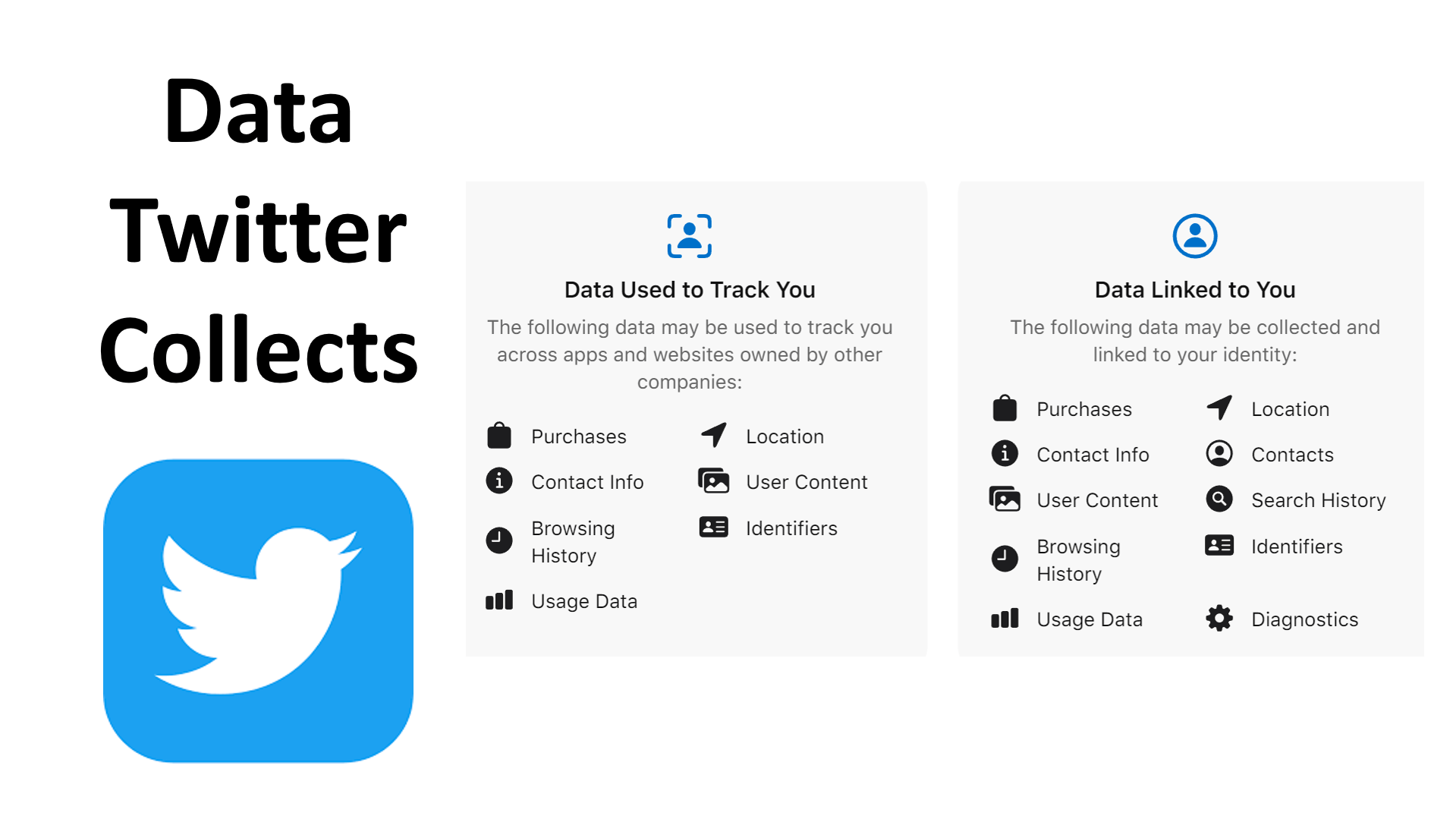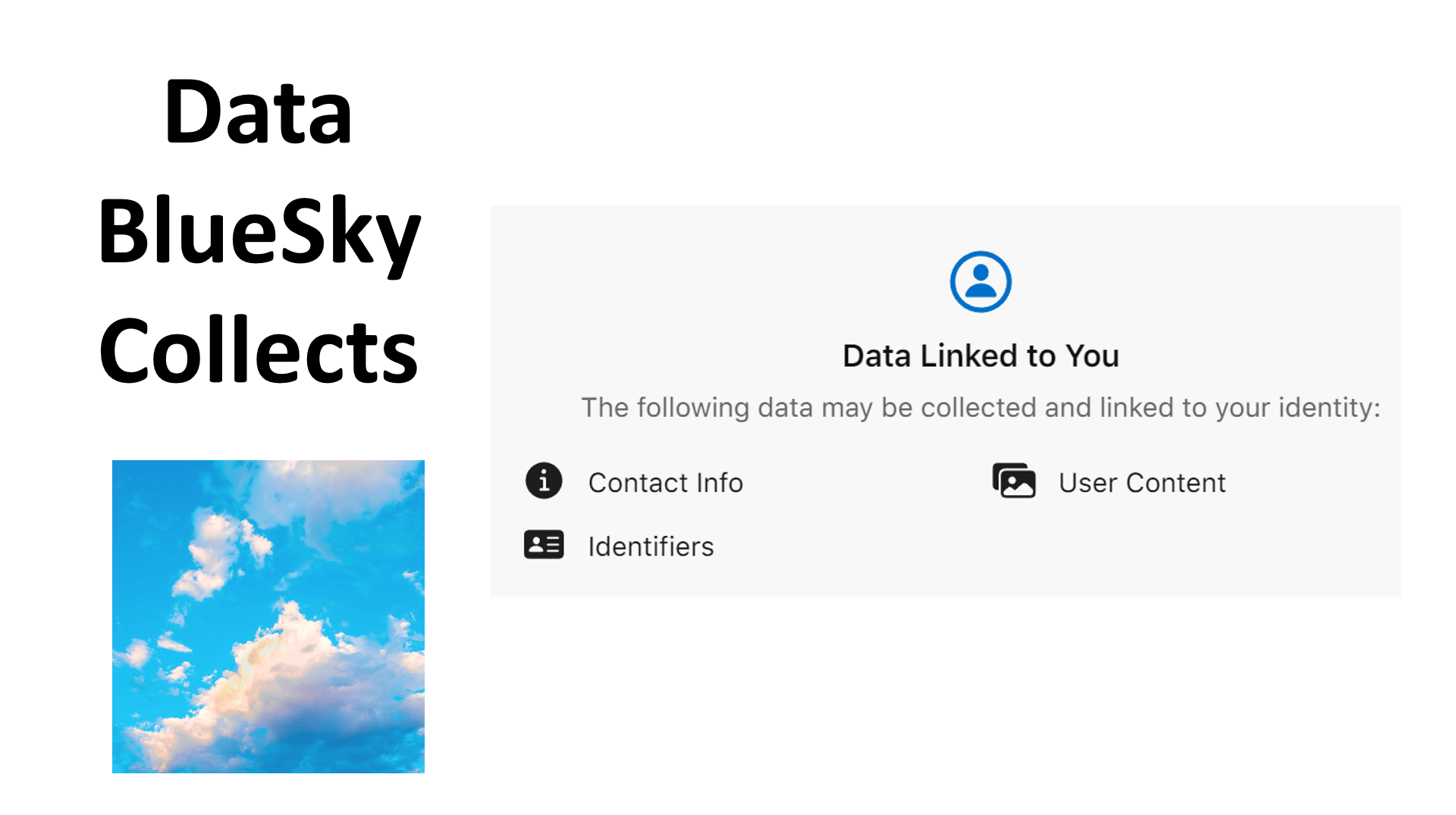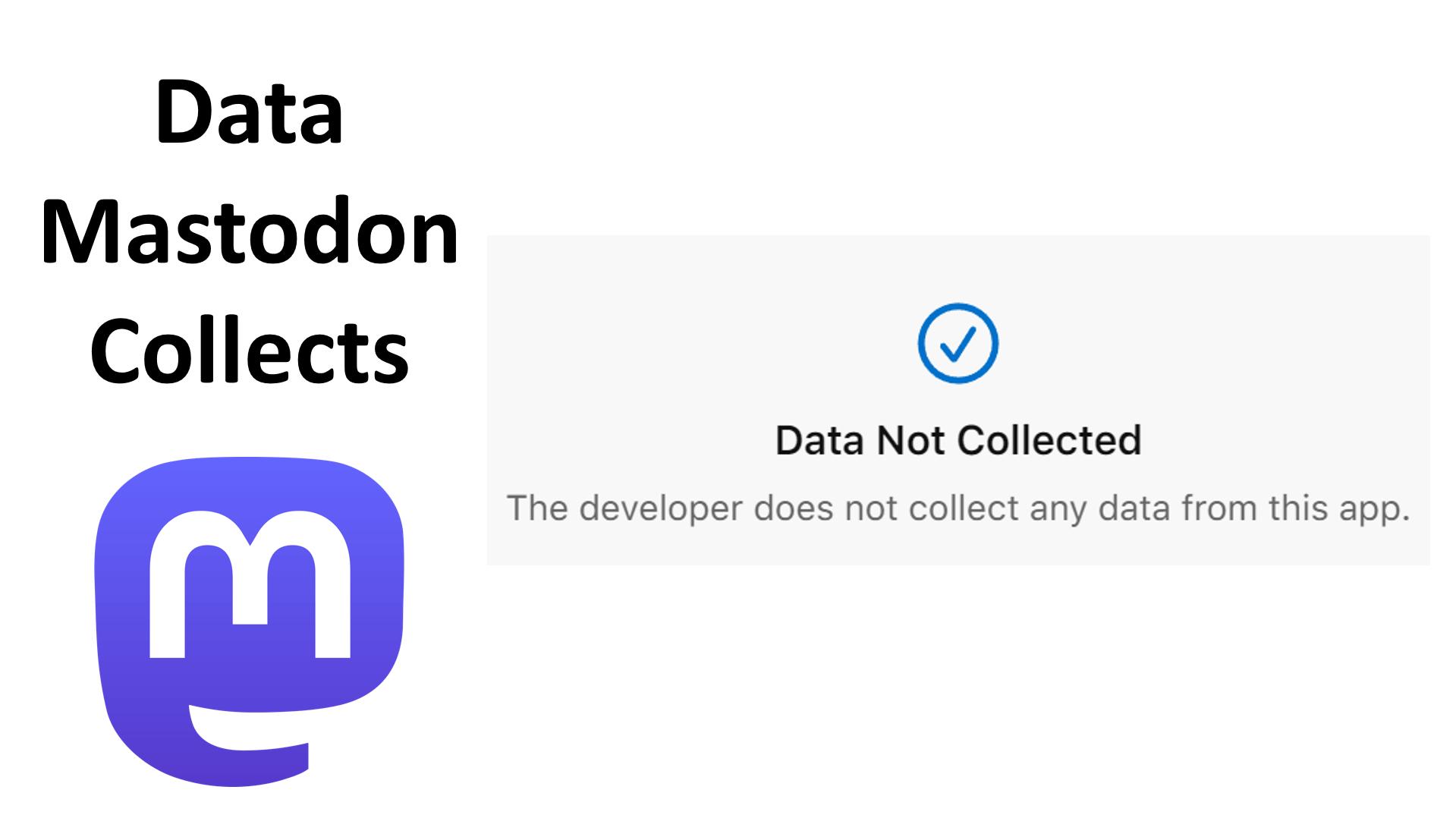What is Threads?
Threads – the “Twitter Killer” – now has over 160M users (April 2024) and is still the current #1 app for Social Networking in the Apple App Store.
Threads is the latest app from Meta (Facebook and Instagram) and is a text-based platform. Other popular text-based apps include Twitter, BlueSky, and Mastodon. Twitter has always been the most successful and widely used text-based app, however, people are speculating that Threads could dethrone the little blue bird.
Just like all the other Apps owned by Meta, the new Meta AI is integrated into their search features.
Apple App Store rating: 12+ (Infrequent/Mild Sexual Content and Nudity, Profanity or Crude Humor, Mature/Suggestive Themes, Alcohol, Tobacco, or Drug Use or References)
Google Play rating: Teen (users interact, shares location), which isn’t a very helpful description.
They are continuing to update Threads rather frequently. Threads is now testing a Search feature as it currently doesn’t have one. This is often the easiest way to find all sorts of content, good or bad.
How does Threads Work?
To use Threads, you must connect your Instagram account. This will create an @ sign above your Instagram page to show others that you are on Threads.
A week after it was released, Meta finally allowed people to delete their Threads account without also deleting their Instagram. They were tethered via API for a week.
You can share GIFs, a maximum of 10 photos, videos up to 5 minutes in length, and up to 500 characters per post.
There’s not a “Following” feed, but you can see the posts you have liked by visiting your settings. And you can now change your timeline to be in chronological order, so you can see what’s happening right now, and this way Meta’s algorithm controls your feed less. A feed for just with your followers is in the works, but isn’t available yet.
Is there Messaging on Threads?
No DMs! You cannot directly message users over Threads and it seems that this was an intentional decision. The Head of Instagram, Adam Mosseri, said that the goal of Threads was not to “build yet another inbox and instead let people send threads to other apps.” Instead of talking within Threads, Mosseri hopes Threads are shared throughout into other apps and digital spaces.
You can however, directly share a Threads Post to your Instagram messages. And you can mention (tag) others in Threads posts, but this is the closest it gets to sending messages.
Does Threads have any Privacy Concerns?
Threads user data is contained in one centralized network owned by Meta.
It’s worth nothing that Threads isn’t available in the European Union because it gathers too much data, which violates European privacy laws. To put this in perspective, let’s compare the data collection practices of Threads with other text-based apps.
Threads collects 14 different categories of data including your location, financial info, and sensitive information:
Compared to Twitter (rated 17+), which collects slightly less:
BlueSky (rated 17+) is one of the two never arrivals, which ratcheted down data collection even more. Interestingly, BlueSky is backed by JackDorsey, Twitter’s founder (who is no longer with Twitter). BlueSky is by “invite-only” and to make sure the platform isn’t full of bots.
Mastodon uses a decentralized network, which can greatly benefit its user data. They don’t store any information within their own servers, but rather it is shared across many secure networks. It’s hard to beat the optics in the App Store when it says, “Data Not Collected:”
Can you use Threads on the web?
Yes, they did launch a web version a few months after release, so it’s now available just about everywhere.
Threads’ Safeguards
Threads doesn’t have many controls, however, they are adding a Word Filtering feature that’s being used on Instagram. It will be enabled by default, and users can add more words, phrases, and even emojis by going to settings > Manage Custom Words and Phrases > and then insert the terms you would like to restrict.
Users under 16 will be automatically funneled into a private profile, but this too can be disabled.
According to a write-up from Bark, here’s what you can control:
- Private profiles: Toggling this on means only approved followers will be able to see and interact with your child’s content.
- Mentions: You can choose whether people can “@” or mention your child in threads, replies, or bios.
- Muted: When you mute someone, you won’t see any of their content, but they can still see yours.
- Hidden words: You can manage whether comments show up on your child’s feed if they contain offensive words (or custom words you choose).
- Blocked profiles: You can completely block someone from showing up in your child’s Threads experience, and they won’t see your child’s content.
- Hide likes: This prevents your child’s content from displaying view counts and likes.
The Bottom Line: Is Threads Safe for Kids?
So far, it doesn’t seem to have the egregious pornography and child sexual abuse content issues that are rampant on Twitter. The lack of direct messaging mitigates quite a bit of risk.
Maybe a better question – is Threads good for kids? Nope. Threads is unnecessary. No one really needs another digital communication platform. It’s also a privacy nightmare. Which should remind us to be more aware of the privacy policies and charts, like the ones shown in the Apple App Store above, before jumping into a new app.
Learn more: Instagram Parental Controls
“Chris, help! We have a tech emergency!”
That’s why we created The Table, our PYE membership where you can get immediate, emergency help, ask basic tech questions in our Tech Support space, become a specialist in YouTube setup, pornography education, or compulsive gaming, and interact with other, like-minded parents. Abby is there to take care of you! Join for 7 days free, try it out, and then stick around for $7/month or $70 for the year. I can’t wait to meet you at The Table!