The Internet is Full of Pornography
Anyone who has spend any time searching for anything on the unfiltered Internet knows that explicit content is often just a few accidental clicks away. It’s for this reason that caring adults need to have a basic understanding of how the domain name system works. Through this understanding, parents can block most pornography.
Understanding the Domain Name System (DNS)
In the Internet Hall of Fame, we find Paul Mockapetris, who expanded the Internet beyond its academic origins by inventing the Domain Name System (DNS) in 1983.
Think of DNS as the digital phonebook for the Internet. Humans look for information by typing in words like “wptemp.protectyoungeyes.com” (also referred to as a “hostname”) while computers use IP addresses (a series of numbers) to communicate, like 123.45.678. The DNS translates the words into numbers so that the Internet can show humans what they’re looking for.
Yes, every single time you type words into Google, there’s an entire translation system that’s attempting to take human-speak and turn it into computer-speak and then vice-versa.
And located all around the world are DNS servers that house databases of public IP addresses and their associated hostnames, using that information to “resolve” or translate our Google searches into something understood by computers.
Our Favorite Clean DNS Providers
With the knowledge gained above, one can see that we can leverage a DNS server’s information to categorize and filter IP addresses, maybe preventing access to categories of inappropriate hostnames.
For families with children, this often means wanting to block access to websites that are categorized as pornography, mature content, violence, weapons, and more. For adults who want to steer clear of potentially addictive content, that might mean just blocking IP addresses categorized as “pornography, sexualized content, and mature.”
We do this by manually telling each of our digital devices to use a DNS server that prevents access to those categories. And, we’ll show you how if you keep reading!
At Protect Young Eyes, there are two “clean” DNS server providers that we recommend to our families:
- CleanBrowsing.org – is an organization started by a tech-genius dad who saw some weaknesses with OpenDNS that he wanted to solve for his own kids, including more control over image searches, mixed content sites (Imgur, Reddit), locking YouTube Restricted Mode, locking safe search on popular search engines, and more.
- OpenDNS – this is one of the world’s most popular clean DNS, namely their “Family Shield” set of blocked categories.
My family is running the CleanBrowsing Family-level DNS (see below) on our home’s wireless router, Chromebook, and my personal iPhone.
The CleanBrowsing Family-level DNS IP Addresses are:
- 185.228.168.168
- 185.228.169.168
This configuration blocks access to all adult, pornographic and explicit sites. It also blocks proxy and VPN domains that are used to bypass the filters. Mixed content sites (like Reddit and Imgur) are also blocked. Google, Bing, Yandex, DuckDuckGo and YouTube are set to the Safe Mode (yea!).
If you’re really nerdy, and know what DNSCrypt is, you can read more about CleanBrowsing and DNSCrypt here.
The CleanBrowsing Adult-level DNS IP Addresses are:
- 185.228.168.10
- 185.228.169.11
This configuration blocks access to all adult, pornographic and explicit sites. It does not block proxy or VPNs, nor mixed-content sites. Sites like Reddit are allowed. Google and Bing are set to the Safe Mode and YouTube is not restricted.
The OpenDNS Family Shield DNS IP Addresses are:
- 208.67.222.123
- 208.67.220.123
The service blocks pornographic content, including “Pornography,” “Tasteless,” and “Sexuality” categories, in addition to proxies and anonymizers (which can render filtering useless). It also blocks phishing and some malware.

How to Block Porn on Popular Devices Using DNS
Now, let’s use a few well-placed IP addresses to keep the junk away from your precious young people (or teen people). **Clarity – everything you’re going to read below is very browser focused. Meaning, if you configure CleanBrowsing’s DNS on your iPhone or Android, it will do its work in Safari, Google, Chrome, Opera, Dolphin, or whatever internet search app you might use.
In other words, this isn’t the silver bullet for Instagram, Snapchat, TikTok or other apps. You will have to depend on their own content controls, which have varying degrees of effectiveness.
How to block porn on your wireless router.
Too many families miss the significant step of controlling their wireless router. Make no mistake! You (parent) are responsible for every digital click that occurs on your WiFi! Every babysitter. Every relative. Please make sure you’ve eliminated the bad stuff before they even decide to connect their device to your home’s network.
Here’s what you’ll need in order to do that:
- Access to the router’s dashboard [here’s a comprehensive list of instructions for accessing the dashboard on various brands].
- Access to someone with a touch of IT knowledge (or a middle schooler, whoever is closer!).
Once you have those two things, you’ll enter the clean DNS IP addresses above that you want. Also, make sure the router’s dashboard is password protected.
**Special note for AT&T U-verse families (and anyone else with a router from an Internet Service Provider who won’t let you change the DNS settings). Unfortunately, those darn 2-Wire routers from AT&T and others are NOT configurable. This great article from CleanBrowsing explains how you can purchase another router, like the Gryphon Guardian, and use it in tandem with the U-Verse router.
How to block porn on Chromebooks using DNS.
Chromebooks are notoriously difficult to control. Recently, Family Link has improved so that it works well on Chromebooks. But, Family Link does not block porn effectively.
But, here comes the Family DNS from CleanBrowsing to the rescue. Follow these steps:
- Log into the Chromebook using your child’s profile.
- Click the profile in the lower right corner.
- Click the gear.
- Click the arrow to the right of the network connection in your home.
- That should list all of the WIFI options the Chromebook is picking up. Again, click the arrow to the right of yours.
- Click “Network.”
- This should open up some options, one called “Name Servers.”
- Click the radial button next to “Custom name servers.
- Click the line that appears under that and type this: 185.228.168.168 (on the first line) and 185.228.169.168 (on the second line). These are CleanBrowsing’s DNS server addresses. If you prefer OpenDNS, then type in 208.67.222.123 and 208.67.220.123.
- Then click the back arrow at the top, next to your WIFI name.
- Then “X” out of the settings in the upper right of the blue box.
[Click for our popular Chromebook parental control guide]
In summary for Chromebooks: CleanBrowsing (free for porn blocking) + Family Link + Bark ($14/month for email monitoring) or Mobicip ($39.99/year to cover many different types of devices) = really great protection for kids
Read our Complete Chromebooks Parental Controls Guide Today!
How to block porn on iPhones, iPods, and iPads using DNS.
Apple devices already come with really solid content filtering through Screen Time.
But, by following the instructions below, you obtain more device-wide porn-blocking coverage than with just Screen Time alone.
Follow these steps for setting CleanBrowsing’s DNS on your iOS device:
- Tap the Settings app.
- Tap Wi-Fi.
- On the Wi-Fi network used most often, tap the blue “i” in the blue circle.
- Scroll down slightly until you see “Configure DNS.”
- Touch “Manual” (instead of “Automatic”).
- Delete everything under “DNS Servers” and “Search Domains” by tapping the white subtraction in the red circle.
- Tap “Add Server” under “DNS Servers” and type in 185.228.168.168 and then tap “Add Server” again and type in 185.228.169.168 – these are CleanBrowsing’s servers. If you prefer OpenDNS, then type in 208.67.222.123 and 208.67.220.123.
- **Important!** Be sure to tap “Save” in the upper, right corner.
- Then, you can back arrow out.
You’ll want to repeat this for each of the primary WiFi networks used by the device.
But what about when the phone is using data and NOT WiFi? Keep reading!
A Few Bonus Steps for Keeping an iOS Device Clean:
How to lock in CleanBrowsing DNS settings on WiFi and data:
- CleanBrowsing now has their own iOS app, which can lock in their settings on WiFi or data! It uses a VPN (read more about VPNs if unsure), and can be downloaded from the App Store for free
Keep the App Store toggled off. Why? Because kids love downloading VPNs and evading all of your parental controls.
- Related post: How to Turn off the App Store
- Related post: What’s a VPN?
Black list certain sites – even with CleanBrowsing enabled. CleanBrowing has a few weak spots. You’d be good to add these to the “Never Allow” list in Screen Time (Settings -> Screen Time -> Content & Privacy Restrictions -> Content Restrictions -> enter passcode if you have one set -> Web Content -> Limit Adult Websites -> Never Allow):
- Twitter.com
- Tumblr.com (CleanBrowsing blocks many pornographic Tumblr domains, but there’s too many for anyone to fully block)
- Instagram.com
- Flickr.com
In summary for iOS: Screen Time (free) + CleanBrowsing (free for porn blocking) + Bark ($14/month for social media and iMessages) = awesome Apple protection for kids.
[button href=”https://wptemp.protectyoungeyes.com/devices/apple-ios-iphone-ipad-parental-controls/” style=”emboss” size=”medium” color=”#00E059″ textcolor=”#ffffff”]Read our Complete iOS Parental Controls Guide Today![/button]
How to block porn on Android devices (tablets, phones)
CleanBrowsing makes it so easy because they have an Android App, which will lock in their IP address with a password!
You can now find it in the Google Play Store.
A Few Bonus Steps for Keeping an Android Device Clean:
Lock in DNS Settings for WiFi and data! Similar to iOS above, you can use the DNS Changer app, which you can find in the Google Play Store. In the app, you can add the CleanBrowsing or OpenDNS IP address numbers above and set a pin for the app so that the clean DNS settings stay locked.
The Google Play Store – Keep it Off! Enabling Google’s Family Link for both kids and teens can give you control over the apps they download so that they can’t download a VPN to circumvent your DNS controls.
Black list certain sites – even with CleanBrowsing enabled. All clean DNS configurations have their weak spots. Family Link allows parents to “block” sites (same thing as a blacklist). A few weak spots for CleanBrowsing include:
- Aol.com (image search has holes)
- Twitter.com
- Tumblr.com (CleanBrowsing blocks many pornographic Tumblr domains, but there’s too many for anyone to fully block)
- Instagram.com
- Flickr.com
In summary for Android: CleanBrowsing (FREE) + Bark ($14/month for social media and iMessages) + Family Link (FREE) = awesome Android protection for kids.
Pssst – if you’re an Android family, and you’re looking for a complete guide to protecting an Android device, and not just block porn, we’ve written a complete guide that you might want to check out!
How to block porn on a Windows computer.
CleanBrowsing gives amazing instructions for using the command prompt to lock in DNS, whether you chose to use theirs or OpenDNS (or another of your choosing).
Related CleanBrowsing article: How to set clean DNS on a Windows computer
How to block porn on a Mac computer.
CleanBrowsing has great instructions for setting up its service on a MacBook.
Related CleanBrowsing article: How to set clean DNS on a Mac computer
Once you’ve followed those steps, then follow these screen shots in order to lock the changes into the Mac:
How to block porn on a Kindle Fire HD.
CleanBrowsing’s website has wonderful screenshots that you can follow -> just follow this link.
=> Use CleanBrowsing with Kindle Fire HD
How to block porn on a Windows phone.
Just kidding. No one owns a Windows phone 🙂
How to block porn on gaming systems and smart TVs.
There are too many gaming systems and smart TV brands to name them all. Here are three keys for any of them: (1) control the router with clean DNS (2) enable whatever parental controls you can (we explain many in our Device section), and (3) set CleanBrowsing’s clean DNS on those devices, too. We list a few below, and you can Google the others!
Setting manual DNS on Nintendo Switch
Setting manual DNS on PlayStation 4
Setting manual DNS on Xbox One
For Smart TV’s, just Google “set manual DNS on [insert brand name]” and follow the instructions.
But…don’t just block porn. Please talk openly about porn, too.
Blocking porn is great, but blocking alone doesn’t prepare a child for what to do when he/she sees pornography for the first time. That’s right, not IF but WHEN! We’ve written extensively, for various organizations, about the significance of your voice and speaking openly and honestly about all of the awkward things that no one talked to you about.
Related post: How to Talk to a 5-Year-Old About Porn
Here’s a recent podcast we did with Equipped and Effective about talking openly with kids about social media, pornography, and other digital behaviors.
So, there you go! Head back up and re-read the “In summary” statements above and protect your kids!
P.S.
Both OpenDNS and CleanBrowsing have a monthly paid option, too. The OpenDNS paid version is really limited. On the other hand, CleanBrowsing provides a useful parent dashboard, a listing of sites visited, and more for just $2.99/month (discounted for PYE readers).
[Click for CleanBrowsing premium + PYE discount!]


*Disclosure: Some of the links in this post are affiliate links, meaning, at no additional cost to you, I will earn a commission if you click through and make a purchase. We constantly test products to make sure we only recommend solutions that we trust with our own families.
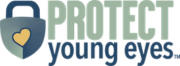

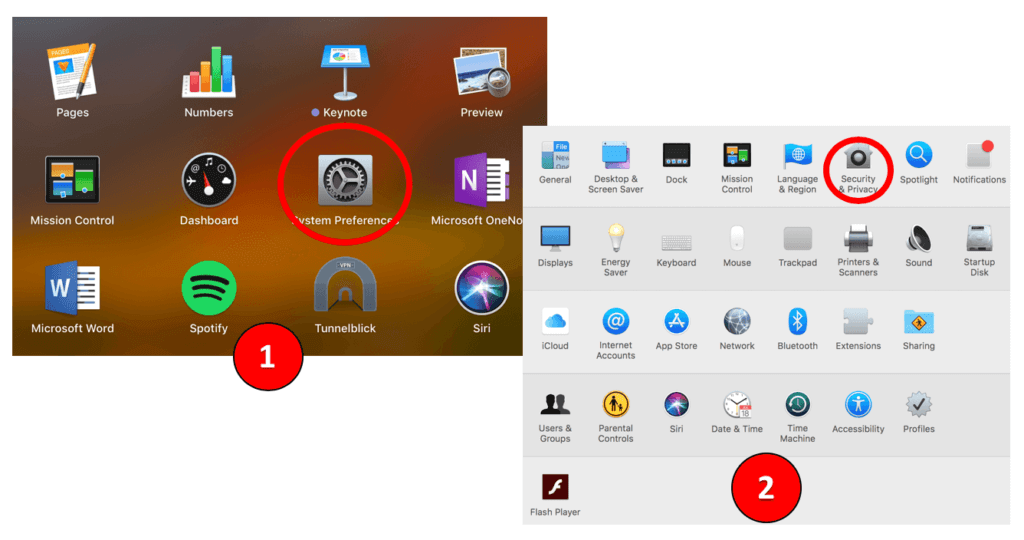
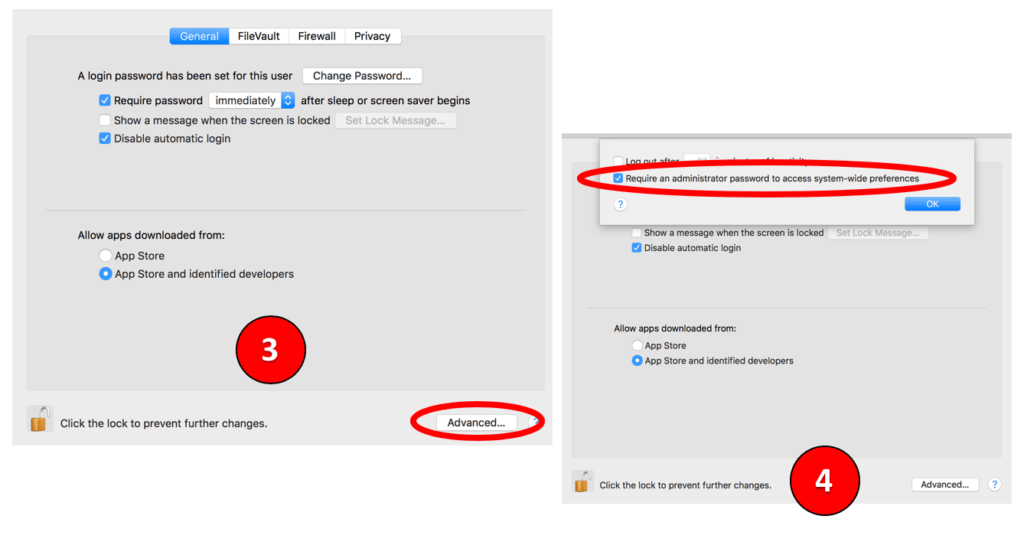
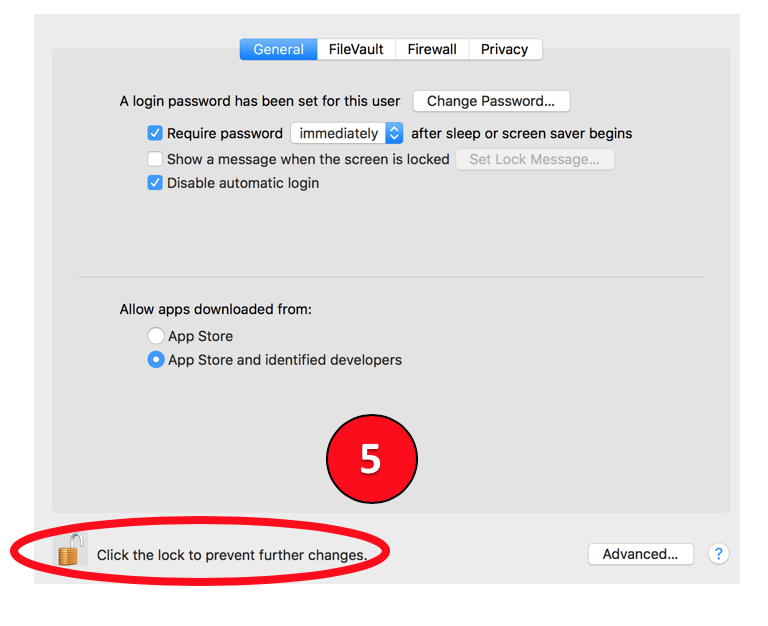
I have a Chromebook, and I use the extension called Blocksite. It is very effective and very customizable. I find it works extremely well for my children.
Hi! Great. If you have something that works, then keep using it! With slightly older children, who might easily disable extensions, we find that using DNS within the wireless settings is less obvious. But, Blocksite looks solid.
Chris
I want to block xxx pron videos plzz
Block
Will this block us from being able to access blogs and websites like Protect Young Eyes that discuss pornography?
Hello! No, based on our testing, educational sites like ours and others are still accessible.
Is YouTube restricted mode really a safe way to access YouTube? I have found loopholes before in any YouTube access and therefore have always blocked it all together. What I found though, is even blocking the website name, Chrome will still allow it to be accessed. So it required me to delete Chrome and use a control software that does not allow my kid to download software so they couldn’t reinstall the browser. I feel. YouTube is such a battle!
If we use Covenant Eyes, isn’t this enough to keep our kids from seeing the junk?
Kelly
It depends on platform (Android, iOS, etc) and what services you use with CE (Accountability or filtering). Obviously, I’m a huge fan of everything that CE does. CE doesn’t cover Chromebooks and routers but DNS can. DNS is similar to filtering. A difference is that DNS can filter categories of content (violence, lingerie, gambling) whereas filtering typically looks strictly at the sexualized nature of the content. Those are a few distinctions! The combination of both is a powerful deterrent.
Such a helpful and informative article!!
A couple things, my son has an android and we have Bark and Family Link. I blocked YouTube app and website with Family link… he can still watch some YouTube videos in Google Chrome without clicking the link a d going to the site – any workarounds for this?
Also, I downloaded the CleanBrowsing app on his device, but it seems to “compete” with Bark. When I allow CleanBrowsing it turns off Bark – is this because they are both VPNs? Thanks just trying to find the work around. My older son has Apple iOS so the tips above workd for him.
Keep up the great work! I’ve shared this with many families.
Please ????
Great information. Thank you. I need to buy a mesh wifi system to enable internet coverage throughout my home. After properly configuring the settings as listed, do I still need to purchase a mesh wifi system that offers a “best in class” parental control protection? It’s worth noting that I am currently running Covenant Eyes. If so, can you recommend a mesh wifi system?
Hi, I can’t comment on a good mesh router for your home. I would do what you might through performing a search and reading reviews 🙂 Whatever you might buy, obviously, we encourage setting the clean DNS, as it sounds like you’re all over! I’m glad you’re using CE! We do too, among other things.
Take care, Chris
Do I need to put DNS Override on each device and pay the $1.99 on each as well? Now that I’ve blocked my child’s “Account Changes” I can’t go in on his device and get it via Family Sharing. Can you advise? Thanks.
Hi, yes, you would have to purchase the $1.99 lock setting feature on each device. You might have to disable his Restrictions/Screen Time to set everything up but it’s probably worth it!
Chris
Thank you for writing this. What if our family has unlimited data through our cell phone providers and we do not purchase wi-fi for our home (so when I go to “settings” and “wi-fi” there is not a network to choose).
Lindsey
Hi! Then I would find one of the DNS lock apps, similar to the one I mention for iPhones, which will also lock in DNS for data usage.
Chris
Hi Lindsey, to fix your issue just go to your phone’s wifi and network setting there you will fine Private DNS option, paste this link there: adult-filter-dns.cleanbrowsing.org
Save it, you will be all set. You would have to do it on every device individually.
If we already use Disney Circle and Circle Go on our apple mobile devices, should we do this as well?
Hello! It wouldn’t hurt. I’ve checked with Circle, and changing the DNS on your router and/or on the devices should not impact Circle.
Chris
I’m helping someone set this up on his android phone. He has done the OpenDNS configuration for his WiFi connections, but this does not cover access through his data plan. Is there a way to have the same OpenDNS protection he has on his WiFi connections on his cellular data too?
Hi! Please note this part of the blog post and let me know if it works for you:
“Lock in DNS Settings for WiFi and data! Similar to iOS above, you can use the DNS Changer app, which you can find in the Google Play Store. In the app, you can add the Clean Browsing or OpenDNS IP address numbers above and set a pin for the app so that the clean DNS settings stay locked.”
So, I have access to the wireless router’s dashboard, but no IT knowledge and my middle schoolers dont’ know how to set the DNS. I checked the Clean Browsing website and they have a great process to put in the info in the Windows 10 command prompt, but we have wireless to our tv from a router, not our computer (computer is plugged into the modem) so this is not helpful. Do I put the DNS IP addresses for Clean Browsing in the place on my router dashboard where it says “DNS 1” ? It’s under the label “DCHP settings”. I also have a tab on the router dashboard for IPv6 configuration, but I don’t know where to put in the code. Help!!
Yes, I believe you’re in the right spot – where it says “DNS 1.” Type in there the Family IP address(es) from CleanBrowsing.
Chris
Forgot to add that I have a Cisco Linksys E900 router
Very useful
I tried it!
I just wander if I download the DNS blocker on my kids iPods will it be functional if they decided to delete the app?
Thank you
No, that’s why you need to turn off the ability to turn off apps.
I don’t want my children watch porn video and nude pictures on my phone
I was going to purchase Net Nanny to monitor our devices and social media, but it doesn’t monitor gaming devices. .I found your informative site as I was looking up ways to control content, conversations and internet access on gaming systems. I would like to overlap services using CE, Net Nanny and Clean DNS (I’m not opposed to their paid service)0). Is this overkill? Would these products interfere with one another and make them less effective?
Hi, overall, Net Nanny isn’t a good solution. It’s easy to beat. The answer to your question depends on the device. For gaming systems, you’ll need to use parental controls for that device + controlling the internet access through the router and clean DNS per the blog post. For devices, Covenant Eyes is great + clean DNS. If there’s any social media, then I would layer on Bark, which you can read about here: https://wptemp.protectyoungeyes.com/content/bark-parental-controls/
Do you have any idea why changing the DNS IP addresses in our router to the ones you suggested for Open DNS would not effectively block porn? We have had the ones you listed in our router for over a year with no success.
When we go to Google Images and search for naked girls, we get a bunch of hard core porn, the kind of stuff that used to be illegal but now enters our home without our approval. Any suggestions for what might be the missing link is appreciated.
Hi – OpenDNS struggles with Google’s image search. Are you saying that OpenDNS used to block these things and now it isn’t? I can tell you that I did notice less and less consistency with OpenDNS over time. It might have been something I didn’t have configured correctly on our side, but we’ve now moved all clean DNS to CleanBrowsing and we’re VERY pleased.
Chris
No, I’m saying that OpenDNS has never really worked at all for us. We tried CleanBrowsing this week and found it failed miserably on Firefox. Safesearch isn’t enforced and is not sticky like it claimed. We used the adult filter, which said it would block this sort of stuff. Do we need a new router, and if so, do you have any suggestions? We have two teen boys and really want to protect them on the computer and on their phones. This is so frustrating for us.
Hello, I’m sorry that neither OpenDNS nor CleanBrowsing are working. You might need a new router. I don’t have a preference on which. I would simply Google some reviews, just like you would 🙂
Hi Susan, try our Safe Surfer DNS from New Zealand. We also have a Lifeguard device (WiFi router) and are about to roll out a mesh network device. Filtering is also important. But with beware with teenage boys honest conversations are the most important.
Keep up the good work! Your product looks great.
Chris
I have tried both DNS suggested above, but when i try out a search for sex or porn I’m still getting results. I’m setting up a chrome book. Am i missing something?
Hi, Danielle – I’m not sure without seeing the device. Please check to make sure that on the Chromebook, the network where you’ve set up the clean DNS per our instructions is the same network that you’re attached to. Unfortunately, you have to set up the clean DNS name server for every network that the Chromebook connects with. That’s the best I can do without more information. Best of luck!
Chris
Rory- Thank you; I will show your info to my husband. We just bought a new router and found it to be just as ineffective at blocking porn as our other one. Years ago we had a router that was very effective at blocking content including images but that router died and we found the company had since gone out of business. I’d like to think we’re doing something wrong, but my husband has a computer science degree and has worked in IT for years, so whatever we’re doing wrong is not obvious to us.
We have Xfinity and had to get their recommended router to enable a phone landline. (Netgear C7100V) I installed Open DNS with the new router (we used it with our old router) but it absolutely doesn’t work because Xfinity overrides it. I checked with Xfinity and they have no means to have parental controls any more with these routers. Very disappointed.
Hi Chris! It’s your old friend Sarah McKeague (now Black) from STA.. I LOVE this resource and have recommended it to our kids’ elementary school parent groups. We have google home/wifi blah, blah, blah – do you know how the protections they offer compare to Clean Browsing? Thank you!
Hello, Sarah! Great to connect. Thank you for spreading the word. Moms like you are my best marketers! The main controls to get in place on the Google Home relate to YouTube, ordering, and explicit music. In that regard, since you’re not visually browsing the internet, so-to-speak, CleanBrowsing isn’t really a solution for that specific device. I hope that makes sense! If you have other questions about other devices, don’t hesitate to ask here or: chrism@pye-staging.ajmorrissites.com
Merry Christmas!
Chris
Hi Chris! I am writing for help with adding the clean DNS to my Xfinity WiFi network. I saw a comment posted about from Dec 19 from Coral Hoffman and it sounds like she didn’t have luck changing it through Xfinity. I have access to my dashboard and it doesn’t appear that Xfinity will allow me to add a different DNS. Do you know anything about this? Assuming this is the same trouble Coral had? Would appreciate any insight you may have! Thanks.
Hello! Yes, this is an unfortunate situation where certain ISPs don’t allow you to change the DNS on their routers. Some people that I’m reading about in online forums just buy a new router.
HI,
I am so happy to have found this site! I am also very confused. I have Cox for my WIFI. I found my dashboard and info. The IP Address cannot be changed. They did tell me it changes daily at 2:18? I did a chat with Cox asking how to change it and they say I cannot. Then the person went on about how I would need to uninstall Norton and install McAfee to get parental control? I am just confused. Is this common? Is this what I am supposed to do? If I cannot change the router IP address but go in to my kids iPads and change the VPN will that work? I am not sure why this is so complicated?
Thank you!
Hello, Jennifer – some routers from internet service providers do not allow you to change the DNS server. That must be the case with Cox. If you change the DNS on the phone, then that should work.
Thank you for your work here Chris. I wish I had found something like this way back when our kids were young and on the internet for the first time.
ive tried both of these and redtube still loads, or is it just me?
Hi, that site is blocked on both IPs for me.
Chris
Hi! I appreciate your work in this area! I switched to the cleanbrowsing DNS on my son’s iPhone. I use screen time on the iOS device for filtering as well as monitoring the time spent on the phone. Since I switched DNS screen time no longer monitors the amount of time spent. I have a limit set where the phone gets blocked when the limit is met. This no longer works.is there a way to do the cleanbrowsing as well as the screen time? Thanks for your time
That’s a strange issue that I’ve not heard of before. Can you turn off CleanBrowsing and see if Screen Time starts tracking again? If it does, then we’ve isolated the issue and I can go back to the CleanBrowsing team to let them know of this incompatibility, because they would want to know.
Thanks!
Chris
Hello, i need a help to one who know apps that i can use to block pornography site from students using wifi
Hi, did you try the steps in the blog post? That’s a good place to start. It sounds like you need better controls on the router in the building where students are using WiFi. Best to you.
Using an iPhone X. I have placed the clean browsing Family Level DNS on my phone for the sake of testing. Searching clearly blocks, which is great along with our google SafeSearch connected to our google
wifi mesh system. However, it’s not completely blocking websites. I only know one because of mainstream media….pornhub. Typing it into the address bar, I immediately get “server cannot be found”, but if I hit the back button, then go forward again, it opens. Any insight?
Hi, Malin – I’ve attempted to replicate your issue, and I’m blocked each time (using an iPhone 8). I would try sending them your situation: support@cleanbrowsing.org
The clean browsing DNS did not stop video thumbnails from playing on foreign search engine Yandex. Any help would be appreciated.
Hi, you’re correct. The family IP doesn’t block the video “previews” on Yandex. Yandex should be added to the “Never Allow” list if you have an iPhone.
Hi,
Thank you for the great content. I just setup clean DNS on my router. I’ve run a few tests searching for pornhub and it seems to work except for browsers running in incognito mode. Is there a way to block porn in incognito mode from the router level?
I’m not sure if you’re on mobile or desktop, but CleanBrowsing still does its job in Safari incognito on my iPhone. If you still have trouble, I bet you could drop a question on the CleanBrowsing support page and they could help!
Hi Chris,
Is there a way to block porn on YouTube, but be able to see comments? I’m currently using 185.228.168.168 and
185.228.169.168, but it restricts YouTube to the point where I can’t see comments.
I also replied via email, but enabling YouTube Restricted Mode removes comments. That’s set by YouTube.
How do I block adult content being sent via whatsapp (android). Will the dns blocker on the router filter that as well, or is that just effective for actually website browsing?
Adult content sent in Whatsapp should be stopped with DNS if it’s a link to something. Something that has a root domain that is a known porn domain. Does that make sense?
I understand. So if it’s just straight video clips, not linked to a url it will not be blocked? Or clips on Instagram? I am so sick of this filth being sent around 🙁
Correct – DNS blocking depends on URLs. You can block “Instagram.com” but not content within Instagram (unfortunately).
how do i undo it for pc. cant see youtube comments etc
CleanBrowsing’s Family IP sets YouTube Restricted Mode which also blocks comments. You’ll have to decide if that’s too restrictive for you!
Please block this website I did not want to watch porn
Hi, can you please be more specific so that we can help?
Trying to download the DNS override app in the US and it gives me an error that says it’s unavailable in my country or region. Do you have an alternative to suggest?
Thank you so much for all the helpful information!
WOW, you’re absolutely right. I’ve tried reaching out to them through their contact form and nothing. I’m now checking with a few other sources and will let you know. The app still works for those of us who have already downloaded it, but you’re correct that it’s no longer available for download in the US App Store. Thank you so much for letting us know!
Chris
June 3, 2019 update – DNS Override got booted from the App Store, but DNSCloak is a great alternative according to the creator of Clean Browsing. We’ve updated our blog post to reflect this new recommendation.
This was helpful
If you want to block porn on the apps, may i suggest adding google protection as the above can be circumvented by creating a temp profile -in fact this is how my lad got around kaspersky.
Luckily google parental control stops creation of profiles.
Next get a dd-wrt router firmware ( i found a cheap £5 router to put it on, and stick the kids ont hat). and force dns through the above or open dns, any other dns request is dropped.
Also you can force safesearch ont he router too for any site you like i exclude youtube as it is too restrictive.
Next check the traffic for a few days, i saw traffic to twitter feeds VIA instagram, this was porn material as most are locking down the porn but not twitter, hardcore all day, so thats banned in our house until they take responsibility. So, i locked down the twitter domains and the urls they use to host content.
Now, when mobile youll need to put a dns client on the android phone – force safesearch on google via goole app and install a dns provider such as kaspersky kids, qustudio, or safedns. The key here is to lock profile cresation and use the same rules as you did on open dns or theyll just launch an instagram app and get to twitter content via that.
If really paranoid use wireshark and scan what theyre upto. and block the dns entries.
Ultimately, they need to make it illegal to host porn online without a license.
Hi there, love this article and using the info! But I searched for DNSOverride in the App Store and it said it was not available in our region. Which app should we try instead?
https://apps.apple.com/us/app/dnscloak-secure-dns-client/id1452162351
Apple removed DNS Override, which is unfortunate because it was really good. DNS Cloak isn’t foolproof and we’ve updated the blog post to reflect this change.
There’s no DNS Override on the App Store anymore. Is there a good app for this?
https://apps.apple.com/us/app/dnscloak-secure-dns-client/id1452162351 – this is the only one that Apple hasn’t removed. They disallowed DNS Override, which is too bad because it was much better.
I came across your site a few months ago and have appreciated the info that is given! We have Centurylink as our internet provider and I followed the steps to change the DNS on the router to filter the content. Internet would work fine for about a day and then i’d have to reset the router because I’d lose connection. After numerous phone calls with Centurylink, they told me that I cannot change the DNS, as Centurylink will detect it is not their own DNS and the internet will crash. Even after the DNS was changed back to Centurylink’s, we needed to replace our router because it continued to have issues. (the router was about 8 years old)
I guess my next step to help block porn will be to change the DNS on each of our devices. I have done that with the teen’s iphones and need to do it on the other devices as well.
Cleanbrowsing has a pin-protected Android app now! I don’t know if the VPN it creates can be overridden in Android settings. My son has an iPhone and therefore unfortunately easy access to toggle off a VPN. Wish Apple would support parents by giving them the ability to lock down VPN and DNS settings.
Thanks for these inputs. this is very useful. I have a few questions. I have AT&T U-verse and have also added Google wifi mesh router specifically for parental control. I prefer managing parental cotnrol at teh router and not the individual device level. Google wifi provides parental control via safe search.
1. Does Safe search only block access when a user searches for a porn site or also does it block if the site is access directly. In other words- if an user types the Pornhub URL directly without going through search- will the site be blocked?
2. As you are aware – no filter is 100%. Hence, I would like to see report on what sites are being visited via my wifi (preferably identifying each device connected)? google wifi does not provide this. Can Open DNS or Clean Browsing provide this. The Open DNS usage report I have seen is at a very detailed level and not useful at all.
3. Google wifi does not provide ability to black sites for a particular device. Can I do that via Open DNS or clean browsing. Better would be ability to block sites for particular device and managing at the router level- i.e. I shod be able to block instagram or snapchat for my child’s device but not for all devices int he household and be able to manage this at the router.
Once again- thanks for your help.
Hello – SafeSearch typically only works for searches, but I’m not sure what the exact settings are for your network. Just test it for a few sites and see what happens. CleanBrowsing does provide reports of web activity with their paid service, which you can access via the blog post. CleanBrowsing also provides blacklisting. I will tell you that blacklisting app sites, like Snapchat and Instagram isn’t often very successful, but CleanBrowsing can help some there, too. I find that you’re better off blocking access to the app store on the device instead of just DNS controls.
Best to you!
Chris
I have a problem with porn and I wanna block it because I don’t wanna look at it. I’m a Christian man who wants to have sex the right way. With the woman that God blesses me with. I’m not perfect, just forgiven that’s all. Porn disgusts me and I wanna put a stop to it right now. I know that alot of other people feel the same way that I do. Once I overcome this and find me an accountability partner. I wanna tell everyone to stay away from porn.
Clean browsing is good to filter adult content on chrome but it does’t work on UC browser when you are using VPNs – Android User
I am really technically challenged. I hired a computer company to come into my home and set up parental controls. They charged me around $150 and I could have done as well, they just didn’t know what they were doing. I had them come back to try and fix it but they were never able to do a very good job at it. Can you recommend how to hire someone to do this for me in the Sacramento, CA area?
Hi! I wish I could. We receive this request all the time. What about asking a highly technical 8th grade boy or girl? They’re pretty smart 🙂 Or, are you connected to a faith-based community where you might find someone who can help like a youth pastor? Just a few ideas.
Chris
Which DNS app in play store will allow me to manage the dns settings AND lock it. I tried two, but there is nothing to prevent my son from simply deleting the app – he will. Thank you.
Hi – if he continues to delete the app, which is against your wishes, then I don’t think he’s ready for a smartphone. Or, move him to an iPhone where you can easily remove the ability to delete apps.
Chris
I just like to add that the PCWRT router is a good complement to either OpenDNS or CleanBrowsing. No, it’s not free – you have to buy the router, but yes, it’s free because there’s no subscription fee.
It does give a lot more control than just a DNS filter. First of all, you can configure CleanBrowsing or OpenDNS by simply selecting them from a dropdown. Then it forces the DNS filter on all connected devices, i.e., kids cannot override the DNS filter by entering different DNS IP addresses on their devices. You can fine tune content filtering by entering local black and white lists. You can schedule times for Internet access, and you have the option to enter multiple schedules, each for a different set of web sites. You can pause the Internet momentarily. And, there’s a bandwidth monitor that shows bandwidth consumption for each device, etc…
Awesome suggestion! I’ve review that router on your recommendation and have added it to our Wireless Router write-up. Thank you!
Some pointers primarily for Apple products. If you’re comfortable with shell access you can use the following to check if your Mac is using the correct DNS name servers:
cat /etc/resolv.conf | grep nameserver
nameserver 185.228.168.168
nameserver 185.228.169.168
If you’re updating your Apple phone DNS you also need to manually provide the router IP address otherwise your phone will complain of no internet connection.
Hi there, great website! I put the static DNS on our router and I am attempting to put the static DNS on my son’s android phone but it won’t allow me to save the settings. We are having problems with him visiting not appropriate websites we have had multiple conversations and we want to stop it from happening. I entered everything as it was spelled out in the Clean Browsing DNS but the save button is grayed out. Please help!
Hi, it’s difficult to know the reasons without knowing more about the phone. I think you will be best served by contacting the CleanBrowsing support line: support@cleanbrowsing.net
Continued ..
In order to get every internet device working on my local network I also needed to manually set the IPv4 Address (eg. 192.168.0.40) and the Subnet Mask (255.255.0.0) . If you allow your local IP address to be set my your ISP over DHCP this seems to initially work and then later does not work.
Continued ..
I also needed to manually set the router IP address (e.g 192.168.0.1)
Great information here, Chris. Thanks for putting it all together. I appreciated the intro to CleanBrowsing.
Hi. Quick questions: I’m testing out the free service of just using CleanBrowsing DNS on my wifi router. (1) But the router settings have a “First, Second and Third DNS Server” settings. Do I need to enter the same CleanBrowsing DNS I want (e.g., “Family”) for all 3 DNS servers, or just the First DNS Server? For now I just did the latter.
(2) The DNS filtering seems to work (e.g., can’t enter a URL and go see porn) but then if I go to Yahoo, while image safesearch is “locked”, it’s easily unlocked with a few clicks since it’s not password protected or blocked. How to prevent a child from just switching to a search engine whose safesearch can be easily unlocked like DuckDuckGo and Yahoo?
Many thanks.
IndyDad
Hi! You’re good with inserting the DNS settings in the first DNS server. As for the what you’re experiencing with Yahoo and DuckDuckGo, I have a different experience. I’m using an iPhone, and with it, I can’t change the settings off from “strict” for either of them. What kind of device are you struggling with?
I am trying to set up the fix for a Chromebook, but cannot execute step #6 above (Click “network”) because I do not see any option of “network”. What am I missing? Please help!!! The Chromebook is currently being used as a gateway to porn and I want to give access and restrictions to another account on it so my account will be safe.
Grateful for your help
P.S. wish CE would work on Chrome. I use it effectively on iPhone and Mac
Hi – after getting to step #5 in the Chromebook list, you don’t see “IP Address,” and then “Advanced” and then “Network?” I just tried it and I see there on our Chromebook. Let me know!
Chris
Porn is destroying young people today
Why is access to porn the default configuration for our routers when it’s set up by our internet providers? Instead, how can we make it policy for internet providers that the default is that the DNS settings for your router are set to block porn, e.g., use CleanBrowsing DNS settings? And if you want porn then you have to sign a waiver? The waiver part is optional — maybe the IPs just make it so porn is blocked with default DNS settings (and if you think something is wrong with your internet because you can’t access “certain websites”, you have to call your internet provider to make the change). Choice architecture / nudge theory says that very few people will change the default of “no porn” because of “inertia” (people like low effort) and people just believe that what an expert gives you must be the right choice. This one change could have a huge impact!
Hi! There are various state efforts to change ISPs, but the lobby against such changes is strong. I agree that this one change would help protect millions of kids instantly. Currently, this is not an effort that PYE is working on, but I do believe it has merit.
Hi Chris, thanks for the reply to my comment that ” if I go to Yahoo, while image safesearch is “locked”, it’s easily unlocked with a few clicks since it’s not password protected or blocked. How to prevent a child from just switching to a search engine whose safesearch can be easily unlocked like DuckDuckGo and Yahoo?”
To answer your followup question, I am using a Windows PC to access Yahoo (and not logged into a Yahoo account). Maybe there was another way, but to get around safesearch being turned off easily on various search sites, I installed BlockSite Chrome extension which is password protected, and I added all the search sites I could think of including Yahoo. I only kept Google because its SafeSearch settings are password protected.
How can I block porn access on tv internet browser or PS4?
They’re both listed in the post! Toward the bottom.
Hi there I want to ask how to stop the porn for good. I am a Christian and I need to thinking out how to stop it I try to find the app but it didn’t work I trying many time to avoid it. From Ed
Hi, it’s great to want to quit. Probably best to chat over email: info@pye-staging.ajmorrissites.com
Chris
If I change the DNS settings on Nintendo Switch, can someone else in my family change them as well or is there a way to block this through the app? I’m having a heck of a time figuring out how to keep my Nintendo Switch family friendly, ugh. It’s overwhelming! I just want to know if there is a way to keep everyone off YouTube and the internet for sure on there and keep it to games only!
I don’t think there’s a way to lock in DNS settings on a Switch. But if you have a child who is messing with DNS settings on the Switch, then the Switch should probably be donated to a local children’s hospital.
From what I understand, even if you create profiles on the Nintendo Switch that have specific parental controls, anyone can easily just create a new profile with an email address and go around all the parental controls?
Yes. But if you set things up like in this, and you still have a child messing with the device, then he/she isn’t ready for the device. https://wptemp.protectyoungeyes.com/nintendo-switch-parental-controls/
Please don’t run pornography in my phone so that I can prevent me from this social media.
I think you will not want to help me
OK so let’s go further than kids. I want to set up my ex-husband’s device to not be able to access porn of any type because my kids are always using his phone to watch videos and such. And he visits those types of sites. I want to block everyone from anything like that including him. How do i do it and make it so he can’t get on the sites either without my lock code, including factory reset? Please help I have to protect my kids from his disgusting behavior.
It depends on the device. For iPhone, you can set up Screen Time, but a factory reset will always start over, unless he also doesn’t have the Apple ID for the device. Will you be able to exert that much control over his devices? For Android, you could load a service like Covenant Eyes. I wish you the best!
Chris
Hi Chris….2 things here.
1) the 1/21/20 question above from “DEZ” has a link to por*hub.com on the word “DEZ”. ???
2) the lynchpin to my personal success has been the “accountability” capabilities of Covenant Eyes (every morning, my accountability partner gets an “all good” email report on my activities). CE does not have coverage for smart TVs. Do either of the clean DNS options you suggest have an accountability report option for smart TVs? I prefer an email being auto-sent rather than requiring the accountability partner to log-in to get info. Any coaching in this area is appreciated. Thanks,
-Dan
Hi, Dan – thank you for letting me know about #1, which has been deleted. For #2, I’m not aware of any reporting attached to Smart TVs. I’m in the process of testing a new router (EERO) that our TV (obviously) will connect to, which also has an app I can use to control usage. I haven’t dug into it yet, but I’ll see if it has any in app URL reporting and while doing that, see if there are any routers that might do that.
Best to you, brother!
Chris
Hello,
When I first changed the configure DNS to manual at first it had let me change the codes then later on it went back to automatic and now when ever I try and press manual and put the codes in and make sure to press save but it still goes back to automatic with the codes that were prior in my iphone?
Hi, L – that’s a strange issue. I would try something basic like shutting the phone all the way down and starting it back up. I would then try to connect to another WiFi network to see if it’s something the phone is forcing or is it something the specific network is forcing. Just some ideas!
Best, Chris
Stop stop stop
What if I want to undo the steps for the Windows command lines or allow Youtube comments, which are now blocked?
Hello, Nader – if you use the Family Blocking from CleanBrowsing, then you’re using YouTube in Restricted Mode, which automatically removes comments. There’s no way to alter that while using Family Blocking. If you try the Adult IP blocking, then you should be set.
Chris
I followed the steps for the Windows command thing and it works. But now, I can’t see YouTube comments. Is there like a way to remove the restriction from certain sites? Thank you.
Hello, Nader – if you use the Family Blocking from CleanBrowsing, then you’re using YouTube in Restricted Mode, which automatically removes comments. There’s no way to alter that while using Family Blocking. If you try the Adult IP blocking, then you should be set.
Chris
How do you address the concern that the very nature of a DNS re-routes traffic in order to do the work of protecting and this means all passwords, bank account, and sensitive information is being sent through the DNS servers? How is that data protected? SSL? Dual Encryption?
Hi, a – CleanBrowsing is pretty conservative on privacy. Here’s from their website:
We built privacy and security into our network as a default tenant.
We were one of the first providers to support DNSCrypt (port 8443), DNS over TLS (port 853) and DNS over HTTPS (port 443) by default on our Anycast DNS network. DNSSEC is also enforced and validated.
“When it comes to privacy, we have a very simple philosophy: Data that does not exist can not be compromised. We also believe that you should be in control of your privacy, so our free (public) filters do not log anything. It’s part of our Privacy first. mantra.
Customers can choose what kind of logging they want (i.e., none, some, or a lot).”
Oh! Yes I found it on CleanBrwosing; thank you so much for this Chris. God bless you <3
how to stop kids from changing their phones’s dns addresses ?
Hello, Dante – instructions for locking the DNS are in the blog post. Check it out!
Chris
Hey, I am a bit confused/new to this. I personally wish to have this type of content blocked but my roommate does not. Can we configure the DNS stuff to only block one person’s content if we use separate devices? Please explain like I am five haha.
Hi, Joe – just use the device specific instructions. For example, change the DNS on your iPhone so that no matter what WiFi you’re attached to, it blocks. Hope that helps!
Chris
Hope!
Hello I’m adding dns addresses in my mobile wifi settings I’m going to ip settings choose static and then put your dns codes in dns 1 and dns 2 but it didn’t work my wifi connection disconnect and it says there is no wifi connect to mobile data please HELP me.
Hello I’m adding dns addresses in my mobile wifi settings I’m going to ip settings choose static and then put your dns codes in dns 1 and dns 2 but it didn’t work my wifi connection disconnect and it says there is no wifi connect to mobile data please HELP me.
Hi, Adam – I’m just not able to trouble-shoot your issue from a distance. I hope you can find someone local to help you.
Chris
Super bro, good job
Not seeing any way to set a pin in the DNS changer app for android. I am trying to lock down android devices completely so they can’t be changed without a pin.
Hi, Isaac – you can simply use the CleanBrowsing Android app now to achieve the same thing! Easier. Hope that works!
Chris
I have just recently put CleanBrowsing DNS on our router & devices. My son has an older Android (Galaxy S4) so I used the CB app for his device. However, if the phone is restarted, the user has to choose to allow CleanBrowsing to run (say yes to the pop-up). So that’s a problem. If I use the DNS Changer app instead, will that fix this loophole?
p.s. – thank you so so much for what you do!
Hi, Kelly – restarting a smartphone to circumvent monitoring is going to be a problem for most of what you could use. Which of course gets more to a heart issue with your son. The device will ask for permission to use accessibility every time. Maybe a bit more information – is he intentionally trying to circumvent? If so, then he’ll always find a way. Especially on Android with Safe Mode. I wish I had a better answer!
Best, Chris
are there IP6 addresses for these services? I changed the dns servers under IP4, but can still access content. I don’t want to disable IP 4, I need for backwards compatibility with my printers.
Hi! Yes, there are, which you can find here: https://cleanbrowsing.org/ip-address
I heat porn
Hi,
I have adjusted the DNS settings on both my gryphon router and my iPhone But when I go to bad example I still see the gif.
Did I forget a step? I simply entered the new DNS numbers.
Hello, Kathy – can you please email me the link to the website that you’re trying to block that contains the Gif? My guess is that it’s just not categorized as explicit by the clean DNS. chrism@wptemp.protectyoungeyes.com
Chris
Hi Chris,
Thanks very much for this post. This is a great help to me.
I have a question about Google Image search though.
I am running CleanBrowsing Family-level DNS, but can still see content that is questionable to inappropriate on Google Image Search. SafeSearch is locked to “On” in this case. Do you know of a way to further restrict Google Image search, or to block Google Image search altogether?
I would like to avoid placing google.com on my Covenant Eyes block list, because then I won’t be able to access my email on Gmail.
Please advise and God bless!
Hi, Liam – your experience is unfortunately very consistent with mine. There’s nothing else to do, other than blocking Google altogether. Take care!
Chris
Hey!
Thanks a lot. It helped.
I changed my DNS settings in my home router and set the family filter IPs .
The youtube is in the restricted mode now . Google is in safe search mode and all
But still i can download a VPN app from play store in my android and access all kind of pornographic and adult sites.
What should i do in this circumstances?
Hi, Chris
We have been using Net Nanny but recently realizing you are right in that it’s too easy for smarty pants to circumvent, especially on an android! I am currently trying a 30 day trial of AT&T’s Secure Family App for our smartphones and it uses it as a VPN. I can set controls, time limits, gps tracking, etc but it still seems to not be 100% (for example, if you search for breast it blocks pornographic images but not those considered “Medical”, but it’s still an image!) I’ve read your article and want to try those multiple steps but can I use CleanBrowsing DNS along with a VPN like Secure Family on an Android? Or maybe I just need to start over.
Thank you, all this techy stuff is like Greek to me and it’s so confusing and complicated.
thanks for use
Hi, thanks so much for this helpful article. It has worked really well with my Chromebook. However, though it worked initially with my iPad (running 14.4), it no longer does so when I follow the steps under “How to block porn on iPhones, iPods, and iPads using DNS”.
Specifically I followed these steps and verified that I entered the numbers correctly and and Saved:
“Tap “Add Server” under “DNS Servers” and type in 185.228.168.168 and then tap “Add Server” again and type in 185.228.169.168 – these are CleanBrowsing’s servers.”
But now it no longer works like it used to. Any help you can give me?
Thanks!
Jeremy
Hi, Jeremy – I’m really not sure why it won’t work. Have you tried it on another Apple device to try and isolate or replicate the problem?
Chris
Good suggestion. Let me try it on another iPad. However, since then another issue has arisen. I live overseas and was told by my local ISP that changing the DNS settings on my router is why we’re having slower wifi speeds (though one of their own techs later disputed this) because it’s having to ping the USA and then come back to our country.
Do you have any insight on this? Does changing DNS settings really slow it up that much? Thanks!
Hi, Jeremy – I’m not sure I buy that. They might just want the traffic 🙂 Much of what we do online is pinging multiple servers, although there could be a bit of speed sacrificed through distance. Have you trouble-shot this at all by doing any independent “what’s my internet speed” after changing the DNS?
Thanks so much this helpful article! It helped be progress from being completely unknowledgeable and quite overwhelmed about free protection for devices to becoming reasonably confident in my knowledge of it.
I have a few questions. I actually had a couple other questions but I was able to find answers on the Clean Browsing website. These are the questions I have remaining. I’m not allowed to ask Clean Browsing directly unless I’m paying for one of their paid services.
1. If the Clean Browsing app is working and active on my child’s android tablet, should the tablet show the Clean Browsing DNS 185.228.168.168 and 185.228.169.168 on the wifi connection that the device is connected to? Even though the Clean Browsing app seems to be active, I notice that the tablet shows that the DNS for our home’s wifi isn’t anything remotely similar to 185.228.168.168 and 185.228.169.168. Is that okay? (In the Network info for our home’s wifi, the DNS is a long combo of numbers and letters. In the IP Settings for our home’s wifi, the DNS shows as 8.8.8.8 and 8.8.4.4.)
2. For the same android tablet, is the Clean Browsing app dependent on a VPN like (I think) it is for iphones? Would the app still provide protection if my child were to go to “Settings” -> “Network & Internet” -> “VPN” -> the green gear to the right of where it says “CleanBrowsing,” and then toggle off “Always-on VPN” and/or press “Forget VPN?” Also, would it be a good idea for me to toggle on “Block connections without VPN?”
3. For my child’s iphone, I followed the article’s instructions to configure our home wifi’s DNS within the iphone manually to 185.228.168.168 and 185.228.169.168. Does this manual DNS configuration provide protection without the need for a VPN as long as the iphone is using our home’s wifi?
4. For the same iphone, I also followed the article’s advice to set up the Clean Browsing app. The article says that the app uses a VPN, so does that mean that the app would stop providing protection if my child were to mess around with the VPN options in the iphone’s Settings? For instance, I see the option to toggle off the VPN right away when I open Settings. And when I go into “Settings” -> “General” -> VPN,” there’s the option toggle off the VPN where it says “Status.” Also in there, I see the option to add a VPN configuration. And also in there, I see a blue circle to the right of where it says “CleanBrowsing DNS”, and if I press on that blue circle, I see the option to toggle off the “Connect On Demand” or to press on “Delete VPN.”
5. For the same iphone, would the Clean Browsing app still provide protection if my child were to reset any of the reset options by going to “Settings” -> “General” -> “Reset?”
6. If, as per questions 4 and 5, messing around with the VPN options and/or reset options within the iphone’s settings would stop the Clean Browsing app’s protection, how can I lock the iphone’s settings? In case it makes a difference to know, my child’s iphone is set up with my icloud account (as opposed to a separate icloud account that’s connected to mine through Screen Time). From what I understand, I can lock android settings with the AppLocker app, but I’m not sure what I can do to all lock iphone settings that aren’t within the Screen Time parameters.
Thank you very much in advance for taking the time to answer my questions!
In quick fashion – resetting the iPhone would undo everything, and turning off the VPN via the Settings on the iPhone would do the same. This is one of the weaknesses of the iPhone that it does not put the VPN settings behind any kind of passcode wall for kids and vulnerable adults. For the other questions, I would use the chat feature on CleanBrowsings website for fastest and more accurate information!
Best,
Chris
Hello, How do I reset everything back to factory default settings? We recently moved and changed internet providers and the settings are causing issues on my laptop for working with webpages that require chip log in. I did an DNS and IP refesh but an still having the same issues and I know blocks are still in place because reddit is still blocked.
I tried the cleanbrowsing app on my android phone. I was using my phone as a test phone before putting it on all of our phones. I was still able to access porn using incognito mode under both family and adult filter.
Hello! This seems unusual to me. I would send an email to CB and tell them this. They’re typically very responsive.
Chris
On my side, I am using Cloudflare for teams which gives me a lot of control on the filtering for free. I’ve set it up with dns over https. It is very nerdy I recognize.
I have a question though about DNS on iPhone and iPad. Is there a way to forbid my talented son to modify himself the DNS level adresses on his iDevice ? It doesn’t seem to be blocked by screentime surprisingly.
And what about the new privacy features introduced with iOS 15 (private relay). Does it jeopardize all the parental controls we have set-up? Thank you.
Hello! For your second question – the iOS Private Relay IS a problem. It comes with Apple+ – if you upgrade your iCloud limits. Your first question – the problem is that even using CleanBrowsing’s app to lock in the DNS settings, since the VPN settings aren’t behind any Screen Time passcode, the app can be disabled. These are both a real problem.
How can I have cleanbrowsing and still watch Amazon Prime movies?
Hi. How have I never found you before??? Will be implementing some of this. Does it block use of Private Tabs on Brave or Google browsers?
Bridget
Bloquear el porno no sería mi consejo sería instruir a mis hijos sobre el contenido del mismo los pro y contra de ellos.
Hoy en día los hijos saben mucho más que los padres y hablo de tecnología.
Son ellos los que nos pueden bloquear.
The problem with most of the porn blockers like NextDNS or router blockers is that they can be bypassed on mobile devices on cellular. The parental controls only work is someone has the pin which can be reset by the owner. We need an app where we can set it at the local level of a mobile device where a person sends an unknown code to an accountability buddy and that the app cannot be uninstalled unless that account buddy gives you the code, which means you want to view porn. Also resetting the phone will require the code too.
Most of the existing porn blockers, such as NextDNS or router blockers, have a significant flaw: they can be easily bypassed on mobile devices using cellular data. Additionally, parental controls often depend on a PIN that can be reset by the device owner, rendering them less effective. To address these shortcomings, we require a new app that operates at the local level of a mobile device.
The link to install clean browsing on a kindle fire hd no longer works
Thank you! Please try this: https://cleanbrowsing.org/help/docs/cleanbrowsing-on-amazon-kindle-fire/
For the section “follow these screen shots in order to lock the changes into the Mac”, what is the updated info for OS 13.5.2 and newer? Thanks!
Hello! We need to update this post in 2024. It’s on our list!
I would like to see no porn sites
On my side, I am using Cloudflare for teams which gives me a lot of control on the filtering for free. I’ve set it up with dns over https. It is very nerdy I recognize.