Parents Finally Get Some Parental Controls in Hulu!
Hulu has historically been voted the least safe streaming service.
Since Hulu is often paired with a Disney+ subscription, parent groups clamored for parental controls.
Quietly in July 2021, Hulu added a pin restriction similar to Disney+ for new profile creation and profile access.
How do you enable, disable, or change the pin on Hulu?
PIN Protection can be enabled through your Profile settings. Unfortunately, you can only make these changes through the desktop version of Hulu, similar to Netflix. To turn on Hulu’s PIN Protection, follow the steps below:
- Visit Hulu.com and hover over your Profile icon (upper right), then select Manage Profiles.
- You’ll see Parental Controls with a toggle labeled PIN Protection.
- Toggle or select your desired action:
- Turn on PIN Protection to enable – now used to access non-kid profiles AND for creating new non-kid profiles.
- Turn off PIN Protection to disable.
- Manage PIN to change PIN.
- Enter your Hulu password.
- If you’d like to change your PIN, enter your new PIN and select Save Changes.
Your password will be required if you choose to change your PIN or disable PIN Protection in the future.
And there you have it! Some controls that are better than nothing.
What if I have more questions? How can I stay up to date?
Two actions you can take!
- Subscribe to our tech trends newsletter, the PYE Download. About every 3 weeks, we’ll share what’s new, what the PYE team is up to, and a message from Chris.
- Ask your questions in our private parent community called The Table! It’s not another Facebook group. No ads, no algorithms, no asterisks. Just honest, critical conversations and deep learning! For parents who want to “go slow” together. Become a member today!
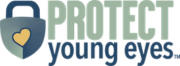


That did nothing to allow parents to block shows. My kids can still watch inappropriate shows.
Hi, I came here to find out how do we block individual shows from our kids views?? Please advise.
Hulu is disgusting.
the parental controls were designed by a moron