Which Social Media Platform is Best for Elementary School Kids?
During the pandemic, more kids than ever are staying in touch with friends with technology. We’ve received a significant number of parents asking us about what apps their younger kids should be using during these unusual times. We’ve been giving lots of advice and we finally documented it in this blog post where we’ve profiled three possible solutions:
- Village Social
- Facebook Messenger Kids
- Kinzoo
Village Social Review
What’s great:
- It’s more than just a kid-safe messaging app. It’s an entire social network that uses safety by design. It’s very unique. No likes. No followers. Just interactions with trusted people.
- In-app parental controls are comprehensive. Parents can see how many messages were sent, flagged as inappropriate, and even flag hyperlinks in texts.
- No ads. No data sold. Privacy is essential.
- The app uses image recognition to blur and block inappropriate photos that might be sent via its messaging feature. We tested it. It works.
- GIPHY is fun for older users and carefully integrated, only pulling in human-rated GIFs at PG-13 (parents can lock this down further in the parental controls).
- It’s meant to be used by the whole family. This is an app that’s trying to give intentional parents an alternative to the standard social media offerings.
- In full disclosure, I know the creators of the app – a set of awesome parents (Adam & Dana) who truly want to protect kids, including their own.
What could be better:
- Some more conservative parents might not think the GIPHY integration is needed at all, but the parental controls can keep it in check if that’s the case.
- This isn’t really Village Social’s fault, but because it’s something new, users will likely have to convince other families to join them.
Download Village Social for iPhone
Download Village Social for Android
Facebook Messenger Kids Review
What’s great:
- It’s well-known, and therefore, quite a few of your own kid’s friends will likely be familiar with it.
- Messenger kids has adapted some features from other more mature platforms, like face filters (Snapchat), which kids will probably like because it makes them feel “cool.” This could also be a negative (see vanity comment below).
- The parental controls are strong – parents can let in certain people and keep everyone else out.
- Kids can’t delete message history, giving parents a chance to review it.
What could be better:
- It’s Facebook, which means it doesn’t have a clean privacy reputation. They claim the data in Messenger Kids is locked up, but we just don’t fully trust them.
- It’s an app that could still feed some vanity tendencies and constantly wants the user to turn on notifications, which again, pushes toward some of the features of social media that aren’t great for us.
Download Messenger Kids for iPhone
Download Messenger Kids for Android
Download Messenger Kids for Kindle
Kinzoo App Review
What’s great:
- Much like Village Social, it’s an app that’s trying to give families a completely different social media experience – no likes, no followers – just stronger digital connections.
- The design and user experience are really strong and very intuitive to use. It is basic – mostly a kid-safe messaging app with stickers – but for those few things it does, it does them really well.
- It’s really easy to change profiles in the app, so that kids who might not be old enough for their own device can quickly use a parent device and switch to the child profile.
- No ads. No data sold. Privacy is essential.
- It’s meant to be used by the whole family, although kids in middle school and beyond might find its feel to be too juvenile.
- I’ve traded messages with the members of the Kinzoo team and they seem genuine and committed to truly helping families.
What could be better:
- This isn’t really Kinzoo’s fault, but because it’s something new, users will likely have to convince other families to join them.
Feature grid for Village Social, Messenger Kids, and Kinzoo:
Conclusion:
All three apps are suitable for younger kids, maybe starting in the age 9-10 range. Since Protect Young Eyes is an organization that has constantly put families first, we resonate strongly with the family- and safety-first approaches of Village Social and Kinzoo. When comparing the two, Village Social is more robust, but intentional parents will find much to like about both of them. Messenger Kids carries the Facebook baggage, which is hard to ignore. But I also know many parents who have kids using it.
Be observant, engaged, and informed and many times, you’ll have a child who learns to use technology well. We’re rooting for you!

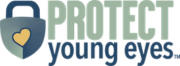

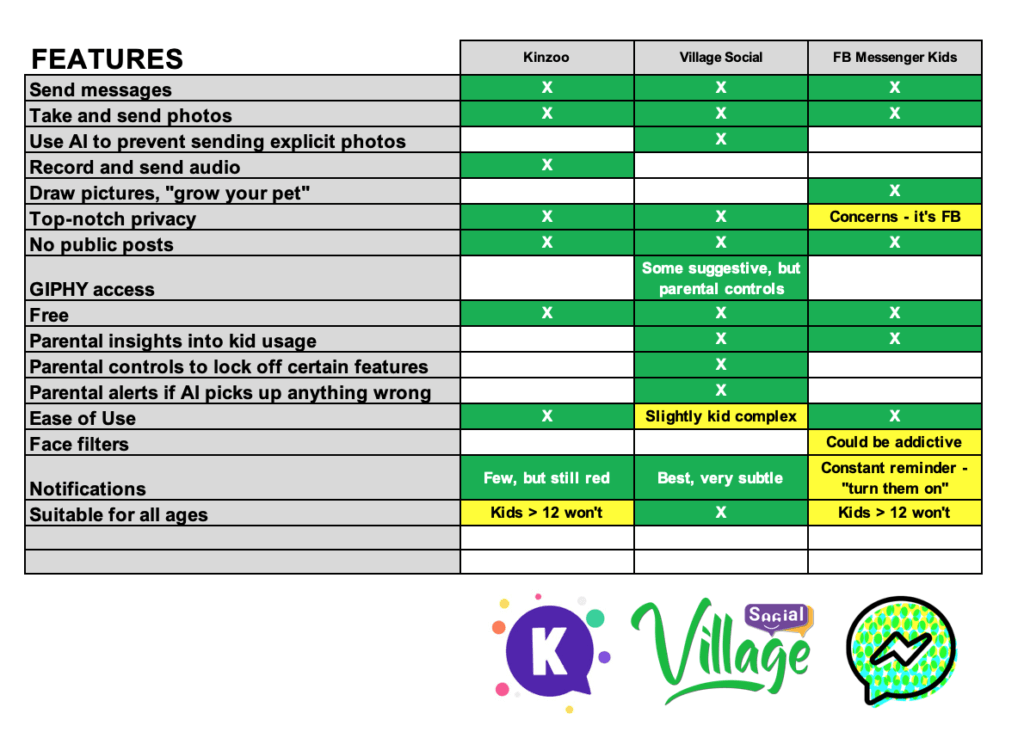
Is Village Social still in existence? The links are not working.
It is no longer available.